Uploading Files to a File Folder
When you have created a file folder, you can upload any file type that
you wish to share.
How to upload a file to a file folder
Navigate to the file folder to which you want to add
a file.
Select File
from the drop-down list in the eZ Publish Administration menu and click
Create here.
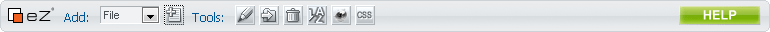
In the screen that
opens, enter the relevant information in the following fields:
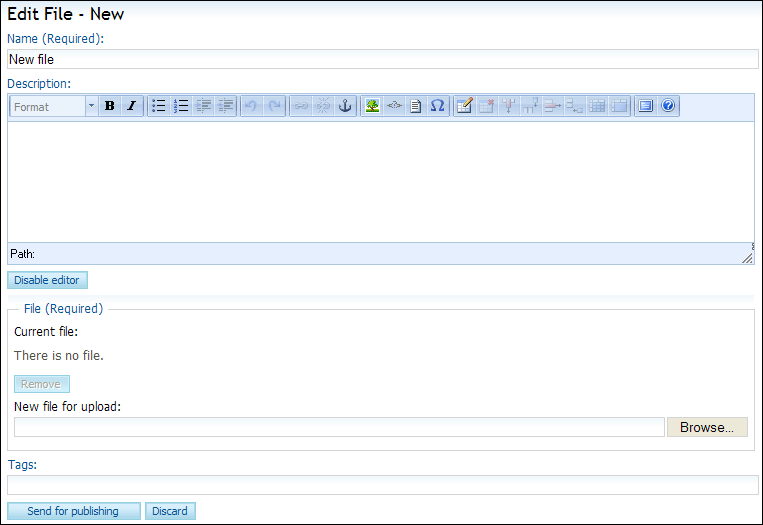
Name: Enter a name which will be visible for the visitor. The
name does not have to be identical to the file.
Description: You can enter a description of the contents of
the file.
File: Locate the file on your computer.
Tags: Enter keywords for the search engine in Mamut eZ Publish. Keywords must be separated
by commas.
Click Publish.
 The file will now be uploaded into your file
folder.
The file will now be uploaded into your file
folder.
How to change a file
Locate the file folder which contains the file.
Click Properties
next to the file you wish to change.
 Click Edit in
the administration menu.
Click Edit in
the administration menu.
Then make the necessary change.
 Click Publish
in order to save the changes.
Click Publish
in order to save the changes.
How to remove a file
Locate the file folder which contains the file.
Click Properties
next to the file you wish to change.
 Click Remove
in the administration menu.
Click Remove
in the administration menu.
 The file has now been removed.
The file has now been removed.
Read more about:
File Folders
Components in Mamut eZ Publish
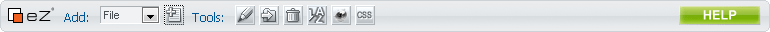
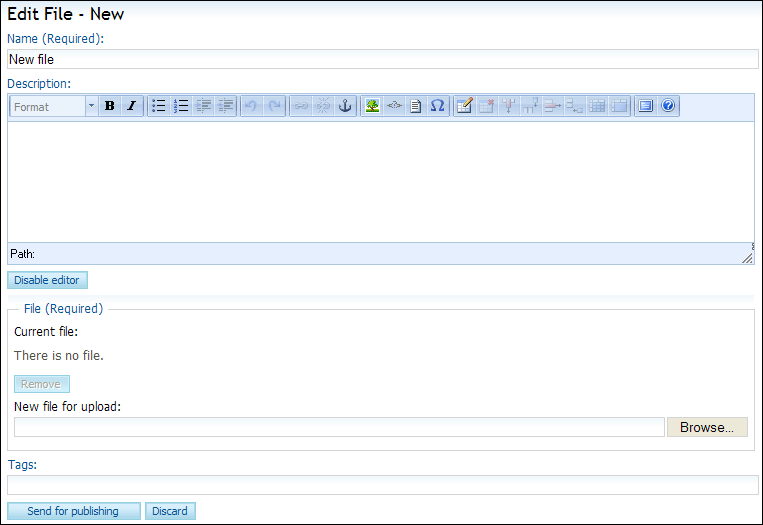
 The file will now be uploaded into your file
folder.
The file will now be uploaded into your file
folder.