Entering your Opening Balances: Cash VAT Method
Preparation
If you are choosing to use the Cash VAT functionality within Mamut Business Software, extra consideration needs to be given to the way in which your opening balance journals are inputted. It is essential that every individual entry on the Debtor and Creditor control accounts is keyed as individual journals. The reason for this is that when the item is paid/partially paid, the system acquires the amount of VAT to be paid (or recovered for purchases) from the original opening balance journal.
This means that you will need three reports – a trial balance, a debtors list (Customer Ledger printout) and a creditors list (Supplier Ledger printout).
The Trial Balance
An example Trial balance is shown below:
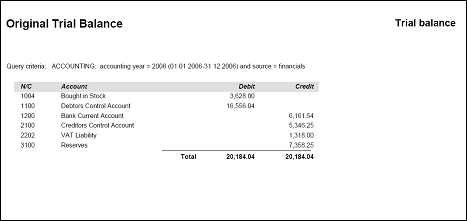
The Customer Ledger
An example of a Customer Ledger printout is shown below:
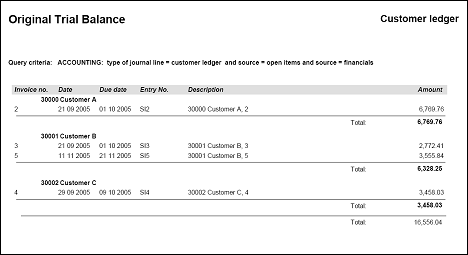
The Supplier Ledger
An example of a Supplier Ledger printout is shown below:
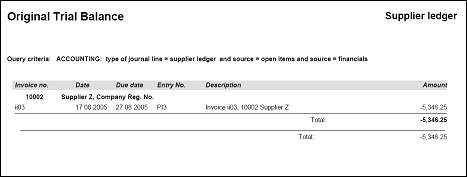
Using these documents, it will be possible to calculate your Opening Balance journals.
Stage 1 – The Primary Opening Balance Journal
The first Opening Balance journal can contain all of the items except the customer and supplier ledger items. Using the Trial Balance example above, your first opening balance should look like this:
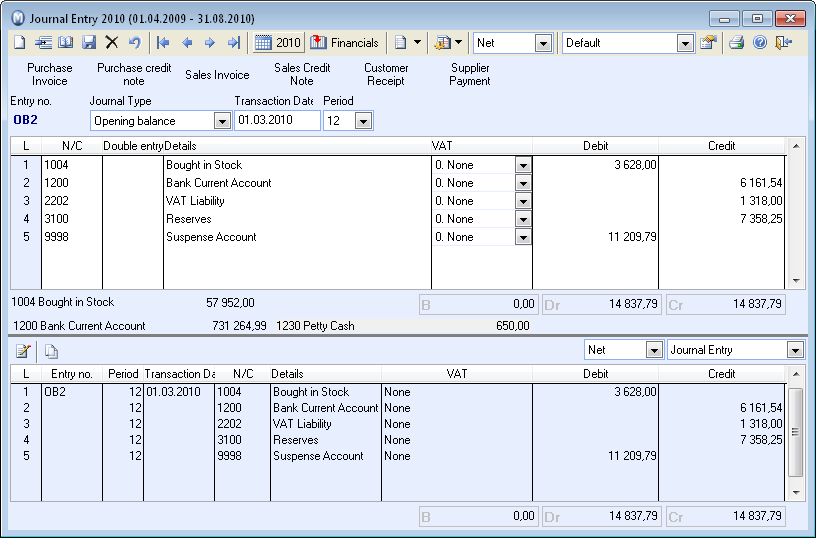
In the above screen shot, the journal reflects all entries from the Trial Balance, except for the customer and supplier ledger entries. An entry to the Suspense Account (9998) is made to balance this journal.
Stage 2 – The Customer Ledger Entries
When the Customer ledger entries are keyed, each journal should consist of one debit to the Debtors Control Account (1100) and a credit to each of the Sales (4000) and VAT on Sales (2200) accounts:
Do not worry that there were no values for the Sales (4000) and VAT on Sales (2200) accounts on your trial balance – these will be cleared down later, at stage 4.
Stage 3 – The Supplier Ledger Entries
When the Supplier ledger entries are keyed, each journal should consist of one credit to the Creditors Control Account (2100) and one debit to each of the Materials Purchased (5000) and VAT on Purchases (2201) accounts.
Do not worry that there were no values for the Materials Purchased (5000) and VAT on Purchases (2201) accounts on your trial balance – these will be cleared down in our next stage.
Stage 4 – Clearing Down Temporary Figures
We now have temporary values on 5 accounts, which need to be cleared down. This is done with one final Opening Balance journal. The nominal codes used in this example (and probably in your office also) have been:
- Sales (4000)
- VAT on Sales (2200)
- Materials Purchased (5000)
- VAT on Purchases (2201)
- Suspense Account (9998)
These nominal codes are now cleared down with one final journal.
![]() Note! It is critical that the VAT column
is changed to 0. None
and that the VAT report code column is changed to (none)
for all of the lines in this journal. Failure to do so will cause these
balancing entries to be written to your first VAT Return.
Note! It is critical that the VAT column
is changed to 0. None
and that the VAT report code column is changed to (none)
for all of the lines in this journal. Failure to do so will cause these
balancing entries to be written to your first VAT Return.
Results
![]() Note! Before updating the ledgers with
the journals you have input, it is strongly advised that you create a
backup of your system. Read more in How to Create Backups.
Note! Before updating the ledgers with
the journals you have input, it is strongly advised that you create a
backup of your system. Read more in How to Create Backups.
Once the journals have been processed into the Accounts ledgers, you should be left in a position where the Mamut System now reflects your old system.
You can verify this by comparing the original Trial Balance to the Nominal Ledger Trial Balance screen within Mamut Business Software. This screen is shown below:
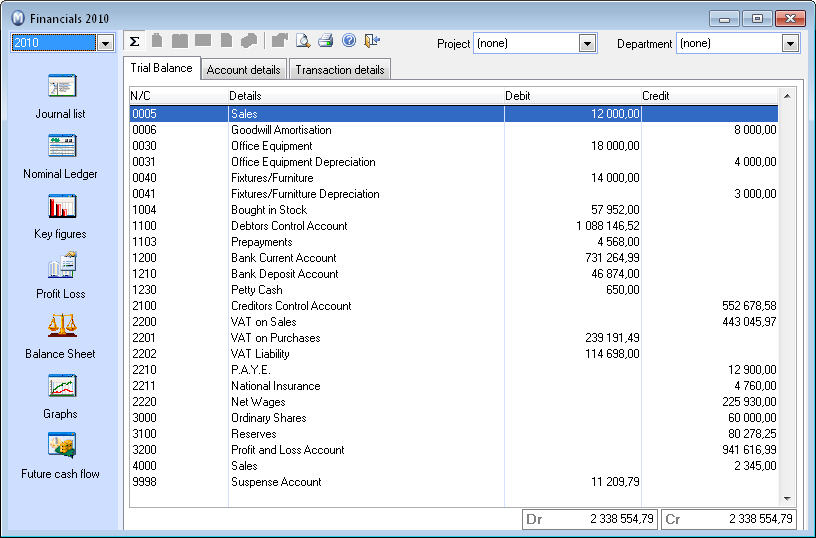
You can now check that the figures on this screen match your trial balance. If they do, you have successfully keyed your opening balances! Check that your VAT return is empty of any VAT transactions before proceeding to key future journals.
Read more about: