About the VAT register
View
- Settings - Accounting - Accounting Settings - Maintenance of VAT codes
![]()
View - Settings - Company
- VAT Register ![]()
The VAT codes in the program form the basis for how VAT processing will take place. For each VAT code the tax rate is stated, among other things, like if the tax is outgoing or incoming and which standard sales/cost accounts and VAT accounts they will be processed to. Once these VAT codes have been connected to the correct sales accounts and/or products, most of the process will be automated.
When processing an account in journal entry, a separate line for VAT will automatically appear, and will be processed to the VAT account that has been specified for the VAT code. When processing a product by registering a sale and/or purchase, the net element will automatically be processed to the Default Sales or Default Purchase account specified within the VAT code, unless other sales/cost accounts are specified for the product.
![]() In the VAT register you will find an overview of all of the VAT codes
that are available within the program. These are already setup with the
necessary settings, such as default accounts and percent rate, and are
ready to be used.
In the VAT register you will find an overview of all of the VAT codes
that are available within the program. These are already setup with the
necessary settings, such as default accounts and percent rate, and are
ready to be used.
The VAT register can be opened via a separate button in the tab Company Settings in the Company Settings, or in the Accounting settings, from the Accounting Settings tab; from the button Maintenance of VAT codes.
![]()
![]() You
can also reach the VAT Register directly from Journal
Entry, by clicking on the arrow beside the Chart
of Accounts button in the toolbar, and then selecting VAT code settings.
You
can also reach the VAT Register directly from Journal
Entry, by clicking on the arrow beside the Chart
of Accounts button in the toolbar, and then selecting VAT code settings.
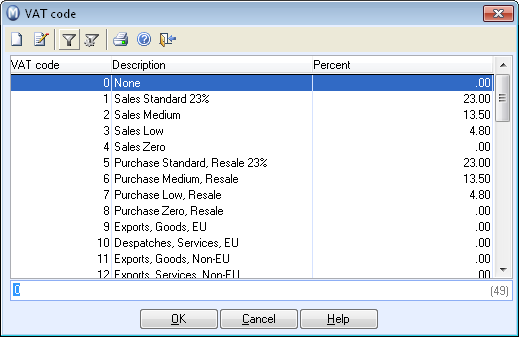
It is possible to change certain settings for the VAT codes and to create new VAT codes that are based on existing codes if necessary. Read more about this in Editing the VAT codes.
![]() Note! It is
not possible to delete VAT codes from the VAT register.
Note! It is
not possible to delete VAT codes from the VAT register.
If you are unsure about when to use the different codes, you should contact your accountant.
Read more about:
Proportional VAT