Different types of backups
You can choose which type of backup you would like to create. The standard (recommended) backup type is pre-selected when launching the Backup Wizard. If you are in need of a more advanced backup, you are free to choose one of the other alternatives. If your program license includes accounting functionality, you will also be able to create backups which can be sent to your accountant for review.
Standard backup
Standard backup creates a backup copy of all company databases, documents and system files. This alternative is set as a default backup since it creates a backup of all data.
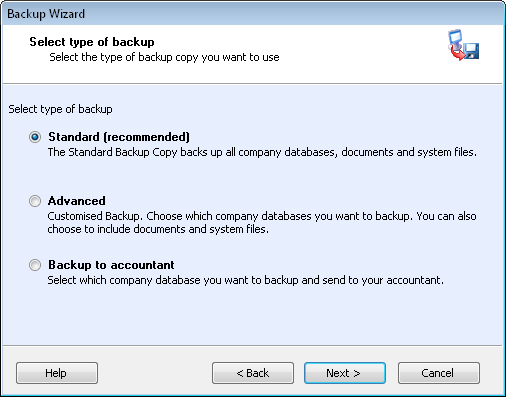
Advanced backup
The purpose of creating advanced backup can vary. It provides the opportunity to separate company databases, as well as excluding some data. Through advanced backup you are able to select which company databases the backup should include, and whether the backup should contain system files and/or documents and pictures.
![]() Note! Backup without system files must
be the same version as the program in order to be restored.
Note! Backup without system files must
be the same version as the program in order to be restored.
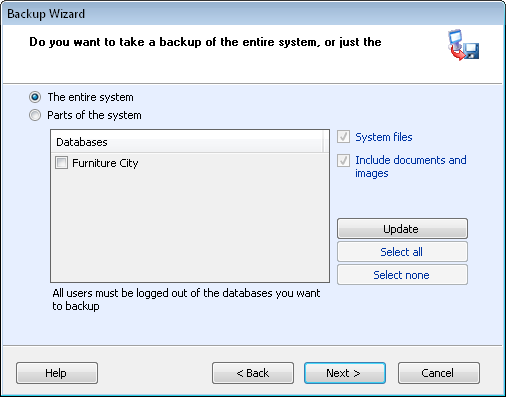
By excluding unnecessary information that is not required in the backup, the backup process will be quicker and the backup copy will be smaller and take up less space.
![]() Note! It is recommended that the routine
backup should include all data.
Note! It is recommended that the routine
backup should include all data.
Backup copy to accountant
This is only available if you have an Accounting program included in your license. If you want to send a copy to your accountant or others, you can tailor backups to suit your specific needs. The selection gives you the opportunity to choose which company database the backup should include.
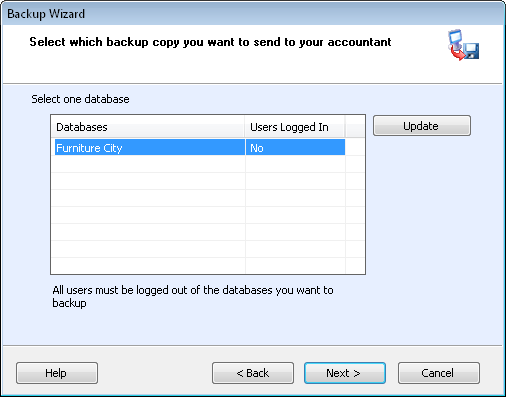
General information about System Files
The database program consists of company database files and system files. Company database files contain data for the different company databases, while the system files contain data common to all company databases. An example of system files, include user information and user access rights.
Backup copies with system files can be of the same or lower program version number than the one which is installed. Backup copies with system files of a lower version number will be updated automatically when they are restored.
Backup copies without system files, must be of the same program version number in order to be restored. This type of backup contains less data and is therefore quicker to create/restore.
Read more in Installed Files.
Read more about: