Employee/Resource Calendar
View - Activity
- Employee/Resource calendar ![]()
You can display the schedule for one employee or resource in the standard calendar. This can make it easier to get an overview of your company’s employees and resources and you can, for example, follow up on the activity level for other employees and resources. You can also make use of this function if you want to create or change activities for other employees or resources.
![]() Tip! You can decide whether or not
your own activities will show in the standard calendar of your employees.
Activate the function in the user settings for activities. You can also
choose to define an activity as Private.
The details will then only be available for users with the proper access
rights.
Tip! You can decide whether or not
your own activities will show in the standard calendar of your employees.
Activate the function in the user settings for activities. You can also
choose to define an activity as Private.
The details will then only be available for users with the proper access
rights.
View other Employee/Resource calendar
-
 Select View
- Activity - Calendar and Employee/Resource calendar.
Select View
- Activity - Calendar and Employee/Resource calendar. -
Select whether or not you want to view an employee or a resource.
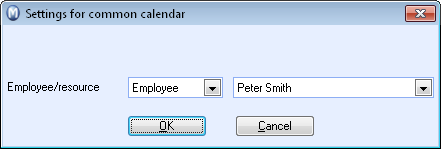
- Select the specific Employee or Resource.
- Click OK.
![]() The calendar for the chosen Employee/Resource
will be shown and you can create new or edit existing activities.
The calendar for the chosen Employee/Resource
will be shown and you can create new or edit existing activities.
Read more about: