Time Sheet Input
View - Time Sheet Input
- Time Sheet Input ![]()
Most companies find it useful to register hours in order to keep track of time spent on projects and for Onward billing. Many employees register the hours they have worked on different projects, hours spent as a consultant to be re-billed to clients, the amount of working hours, overtime, holidays, and how often they have been ill or absent. By using the module for Time Sheet Input, you and your employees can register the hours that are important for your company to keep track of.
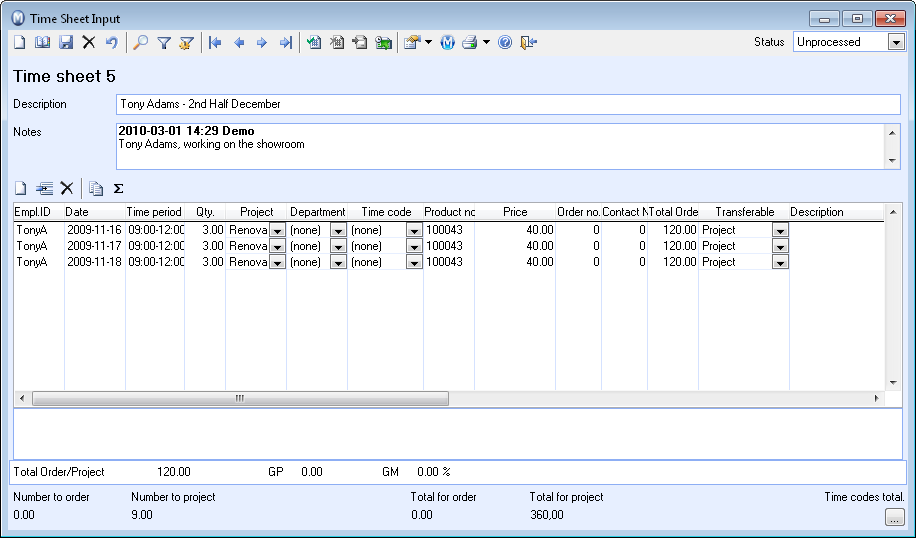
If you are selling services that are billed by the hour, then time sheet input is essential in documenting the invoice basis and Onward billing your customers. Time sheet lines to be re-billed have to be linked to the customer for whom the work was done, the product the hours are invoiced for and can also be linked to a project, if you wish.
If you mostly work with projects, you can register all hours spent on the project and estimate time, resources and costs for each project. Time sheet lines linked to a project can be transferred to the Project module from where it is possible to re-bill.
If you have employees that are paid by the hour, you can let each of them register their own hours. Employees who have a monthly salary might need to register overtime, holidays, absence and illness etc. One suggestion is to create projects for the various work tasks your employees do and have them distribute the hours spent on each project when registering hours. This will give you a good overview of the number of hours employees have spent on meetings, customer relations, reports etc.
The Time sheet input module can be customised for each user, whether they have simple or advanced needs, to achieve full effect of the module. Read more about this in Company Settings for Time Sheet Input and User Settings for Time Sheet Input.
![]() By clicking the Print button you
can print time sheet reports. If you click the Report
module you will gain access to a choice of reports that will give
you detailed information on registered hours.
By clicking the Print button you
can print time sheet reports. If you click the Report
module you will gain access to a choice of reports that will give
you detailed information on registered hours.
Read more about: