How to create a Product Bundle
View - Product - Product Register - Product bundles![]()
If the company offers products consisting of several components, such a product can be defined as a Product bundle. One can, for example, envision a company that offers an office solution comprising two bookshelves, a chair and a desk. In this case, the whole product can be defined as one product bundle. The bookshelves, chair and desk are defined as components.
Before you can create a product bundle you must create the products that will comprise the components of the product bundle.
- Create a new product or go to the product that is going to be included in the product bundle.
- Select the Product bundles tab.
-
Select Component is
part of a product bundle.
Repeat points 1 - 3 for all products that are going to be included as components.
How to create a product bundle
-
 Click New to
create the product bundle as a new product itself.
Click New to
create the product bundle as a new product itself.
- Select the Product bundles tab.
- Select Product bundle which has components.
- Select one of the components you created under point 1.
- Click OK.
-
Enter the No. of units
that are to be included in the product bundle.
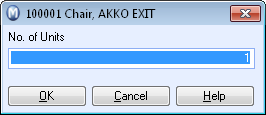
- Click OK.
- Click Link in the tab to link another component to the product bundle.
See The Product Bundles Tab for settings regarding Set up reports, Price regulation, and Warehouse update.
 The Product Bundle has now been created.
The Product Bundle has now been created.
Read more about: