Wizard for Customer Subscription-based Order Creation 2:2
View - Sales/Invoicing - Subscription invoicing ![]()
In step 2 of the wizard you are given an overview of the customer subscriptions for which an order can be generated, based on the selections you have made in the previous step. Customer subscriptions which are eligible for order creation will be selected by default, though you can remove the selection tick from subscriptions you do not wish to include this time.
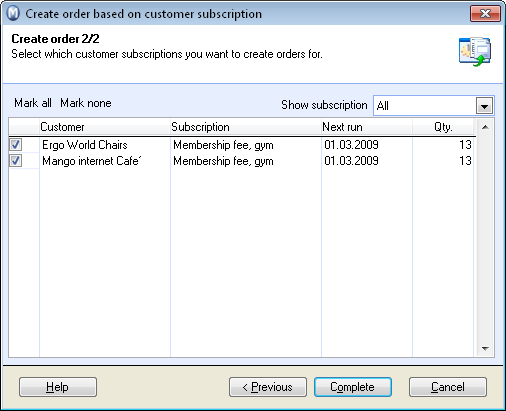
Once you have made all the necessary amendments to the selection, click on Complete to generate the orders. If you have chosen to view a status report of all generated orders, this will now be displayed.
The orders that were generated can be found in the regular Sales and Invoicing module, which you can access by going to View - Sales/Invoicing - Order Registration. The orders are transferred to the status Unprocessed order. Read more in How to invoice Subscription-based Orders .
Read more about:
Step 1: Wizard for Customer Subscription-based Order Creation