Mamut Online provides you with web based access to the information and functionality of Mamut Business Software, along with the services included within Mamut One. With Mamut Online you are able to view, create, and edit information from any computer with an Internet connection, anywhere and anytime.
In order to gain access to Mamut Online, you must have a valid agreement for Mamut One.The services that you have access to within Mamut Online are dependent on your Mamut One Service Agreement.
Prerequisites for Getting Started
In order to connect to Mamut Online, the following criteria must be fulfilled.
System Requirements
A complete overview of system requirements and recommendations can be found here: www.mamut.ie/system.
The connection wizard controls that all of the criteria has been fulfilled in order to be able to connect and will list the information that is missing or the criteria that has not been fulfilled.
![]() Note! You cannot use the sample database
in Mamut Business Software to evaluate Mamut Online. Mamut Online
is not available in any evaluation version.
Note! You cannot use the sample database
in Mamut Business Software to evaluate Mamut Online. Mamut Online
is not available in any evaluation version.
Synchronisation
Your first data synchronisation may take some time. You cannot use the program while synchronisation is in progress. You should therefore decide if you want to synchronise now or later and can make this decision when you are prompted by the wizard (see below).
![]() Note! API users and Mamut Business Software
integrations with other software must be disabled when synchronising with
Mamut Online for the
first time.
Note! API users and Mamut Business Software
integrations with other software must be disabled when synchronising with
Mamut Online for the
first time.
The synchronising of Mamut Online will occur from one of the computers in the network. This is usually the same computer with which you connect. This can be changed later within the company settings for Mamut Online. In a multi-user database, it is recommended that you use the computer containing the system database for synchronisation.
The connection must be done through Mamut Business Software.
How to connect to Mamut Online
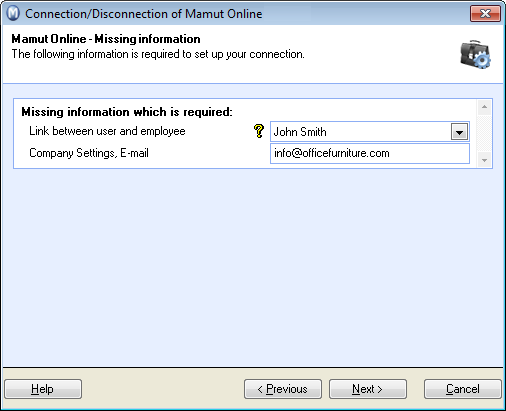
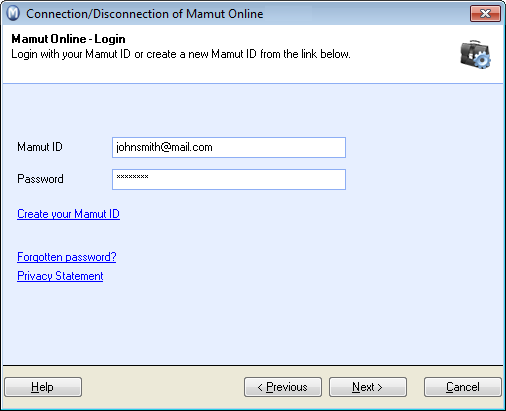
Note! User name and password for the Mamut ID are not the same login information which you use to access your Mamut Business Software application.
Tip! If you do not receive the e-mail, it may have been filtered as junk e-mail and therefore it is recommended that you check your junk folder as well.
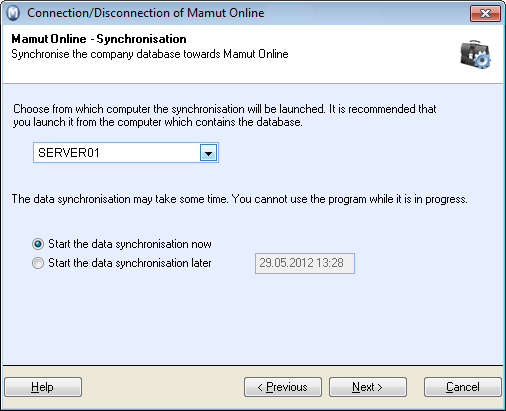
![]() When you are connected, a status window will
be displayed confirming your connection to Mamut Online.
The synchronisation will run continuously.
When you are connected, a status window will
be displayed confirming your connection to Mamut Online.
The synchronisation will run continuously.
If the synchronisation has been interrupted for more than one hour, the time since the last synchronisation will be shown in the top right corner in Mamut Online, under your login name.
Log In and Invite Users
Log into Mamut Online through
the web browser; using your Mamut ID.
You are able to login directly via a web browser at www.mamutonline.com (external link)
via the Mamut Online focus area
within Mamut Business Software
or through myMamut.
Read more in How to Invite Users to Mamut Online.
![]() Tip! The information box Synchronisation
History can be displayed on the desktop under user settings for
the desktop within Mamut Business Software. Read more about User Settings for Desktop.
Tip! The information box Synchronisation
History can be displayed on the desktop under user settings for
the desktop within Mamut Business Software. Read more about User Settings for Desktop.
Read more about:
Company Settings for Mamut Online
© 2018 Mamut Software Ltd. All rights reserved. Right reserved to change the product. Mamut and the Mamut logo are registered trademarks for Visma AS or subcompanies of Visma AS. All other trademarks are registered trademarks of their respective companies.