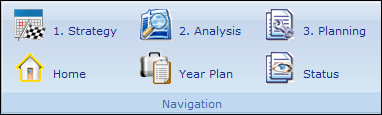
The Home Page
The Business Year Planner home page is the starting point for the Year Planner. This is where you are able to start your Year Plan, and also where you are able to gain an overview of where you are in the process of creating your plan. The main areas of the Ribbon (the navigation bar) are Strategy, Analysis and Planning. In addition, you also have the Home, Year Plan and Status buttons.
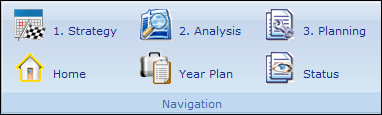
Navigation in the Year Planner
The navigation bar is a dynamic ribbon that functions similarly to the one within Microsoft Office 2007. This is where you are able to navigate between different pages within the Year Planner. The pane called Navigation is the master-pane that controls the pane to the right of it. If you for instance select Planning, the right pane will change into the planning-pane and display all icons within it.
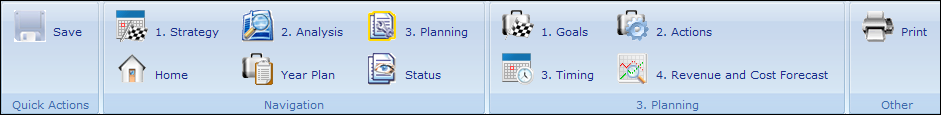
The application saves all changes automatically when you navigate to other pages or areas. If you wish to save changes manually, click the Save button.
 Click Next to go to the next page
of the Year Planner.
Click Next to go to the next page
of the Year Planner.
 Click Previous to go to the previous
page.
Click Previous to go to the previous
page.
When you are content with what you have done within an , you should tick Section completed. By doing so, the section will be marked as done on the home page. This makes it easier for you to keep track of what you have completed, and what still remains to be done.
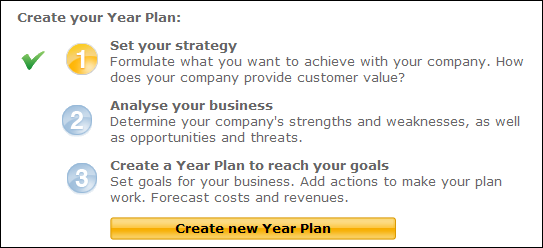
Read more about:
About the Business Year Planner
Getting started with the Business Year Planner
© 2018 Mamut Software Ltd. All rights reserved. Right reserved to change the product. Mamut and the Mamut logo are registered trademarks for Visma AS or subcompanies of Visma AS. All other trademarks are registered trademarks of their respective companies.