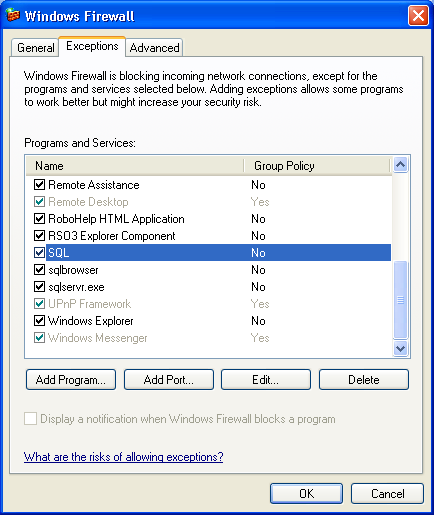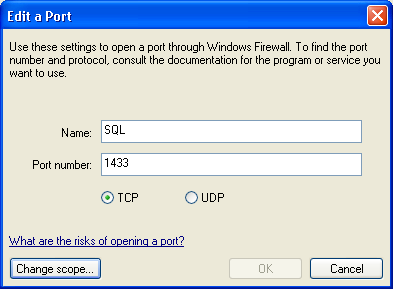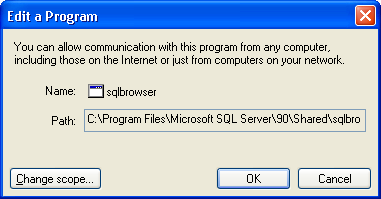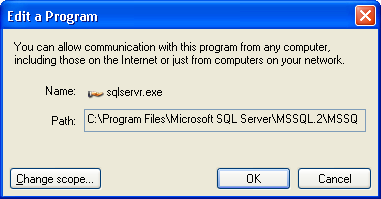Firewall on the Server
When you select server installation, the system will automatically open
a path for the SQL Server in Windows Firewall, if it is used. You can
find the settings for this in the Windows control panel, under Windows
Firewall within the Exceptions tab.
 Other Firewalls: If you use other program
software with Firewall, you must enter Exceptions within the Firewall.
How to enter exceptions in your firewall depends on which software you
are running. The same exceptions must be entered regardless of what kind
of firewall software you are using. Please refer to the documentation
for your firewall for further instructions.
Other Firewalls: If you use other program
software with Firewall, you must enter Exceptions within the Firewall.
How to enter exceptions in your firewall depends on which software you
are running. The same exceptions must be entered regardless of what kind
of firewall software you are using. Please refer to the documentation
for your firewall for further instructions.
Windows Firewall
Below you will find the configurations for Windows Firewall, these are
set automatically during the installation.
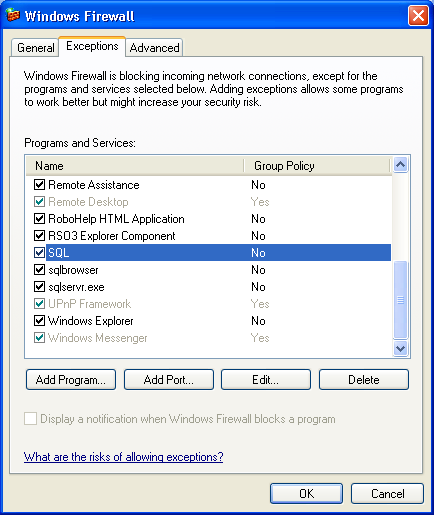
SQL: Port 1433/TCP.
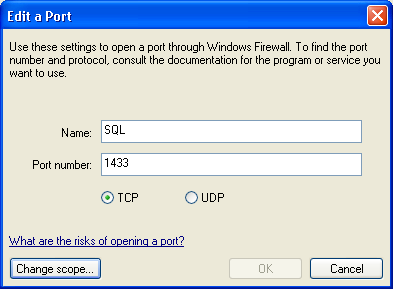
sqlbrowser: C:\Program Files\Microsoft
SQL Server\90\Shared\sqlbrowser.exe
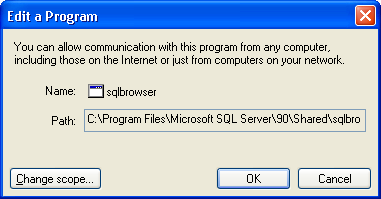
sqlservr.exe: C:\Program Files\Microsoft
SQL Server\MSSQL.2\MSSQL\Binn\sqlservr.exe
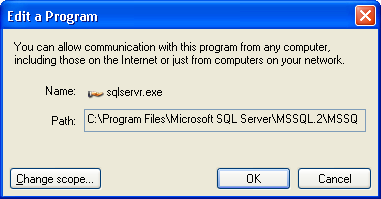
Read more about:
Network-/Multi-user
Installation
 Other Firewalls: If you use other program
software with Firewall, you must enter Exceptions within the Firewall.
How to enter exceptions in your firewall depends on which software you
are running. The same exceptions must be entered regardless of what kind
of firewall software you are using. Please refer to the documentation
for your firewall for further instructions.
Other Firewalls: If you use other program
software with Firewall, you must enter Exceptions within the Firewall.
How to enter exceptions in your firewall depends on which software you
are running. The same exceptions must be entered regardless of what kind
of firewall software you are using. Please refer to the documentation
for your firewall for further instructions.