Bank Reconciliation
View - Accounting - Bank
reconciliation ![]()
By using Bank reconciliation you can check whether the bank statements cohere with entries posted in your accounts. This function will help you to find and mark entries in the Financials. The system will also calculate and compare the Reconciled figure with the Closing balance from the bank statement as you reconcile the entries.
Before you can use bank reconciliation module you must specify which accounts in the Chart of Accounts you wish to reconcile.
When you start the bank reconciliation , a list of previous reconciliations will be displayed first. If you wish to see bank reconciliation for another account, you can select this from the drop-down list in the top right corner. You can also filter previous reconciliations should you need to.
The bank reconciliation can be approved when the non-reconciled amount is 0. You can only have one non-reconciled (open) reconciliation per account. The system will control this. If you try to create a new reconciliation on an account that already has an open reconciliation, you will be notified.
![]() Click New within the Bank reconciliation
window to create a new bank reconciliation. Read more in How to reconcile your accounts about how to reconcile an account.
Click New within the Bank reconciliation
window to create a new bank reconciliation. Read more in How to reconcile your accounts about how to reconcile an account.
![]() Click Edit to edit a selected
bank reconciliation. Note that you are only able to edit open (not approved)
reconciliations.
Click Edit to edit a selected
bank reconciliation. Note that you are only able to edit open (not approved)
reconciliations.
![]() Click
Delete to delete a reconciliation.
You are only able to delete open reconciliations along with the last approved
reconciliation for each account.
Click
Delete to delete a reconciliation.
You are only able to delete open reconciliations along with the last approved
reconciliation for each account.
Please note that only the default bank accounts from the chart of accounts are available within the bank reconciliation module. If you wish to reconcile other accounts than those that are available by default, you need to define this within the chart of accounts for the actual accounts.
How you make an account available for bank reconciliation
- Go to View - Accounting - Chart of Accounts.
-
 Click on the List
button.
Click on the List
button.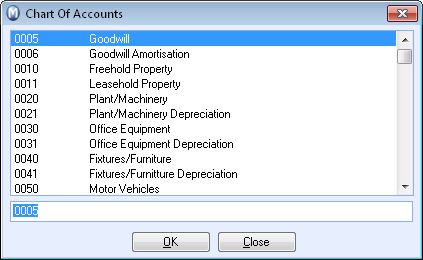
- Select the account that you wish to reconcile (e.g. account 1210 Bank deposit account) and click OK.
- Go to the Advanced tab and select Bank Reconciliation.
- Click Save in order to save the new setting.
![]() The account can now be selected in bank reconciliation.
The account can now be selected in bank reconciliation.
Read more about: