Getting Started with Automatic Remittance
You are able to post payments in the journal registration module as well as within the Remittance feature in the Supplier Ledger, if your program version supports this feature. In the supplier ledger, there are two ways of performing a bank payment: automatic remittance and manual remittance.
When using automatic remittance, you require a valid agreement with your bank. Contact your bank in order to establish an agreement and confirm that the bank supports our bank formats. You will receive some information from the bank which you will require when setting up the system for automatic remittance. When you have received all necessary information you can set up the system for automatic remittance:
Getting Started with Bank Files/Automatic Remittance
- Go to View - Settings
- Accounting - Customer & Supplier Ledger and check the box
indicating that the Company uses remittance
(electronic payment).
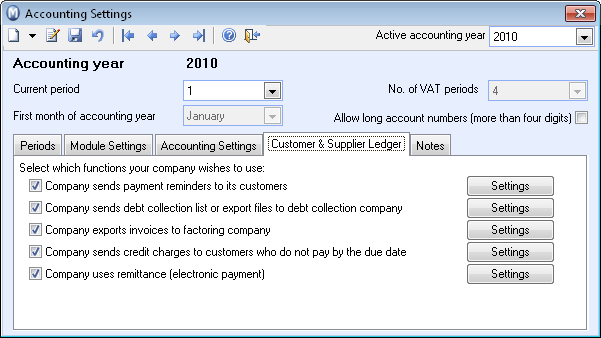
- Click the Settings
button to the right of the check box; Company
uses remittance (electronic payment).
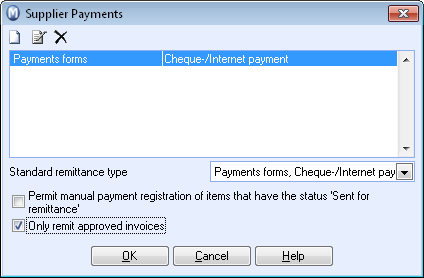
-
 Click New,
select Remittance type and click
OK.
Click New,
select Remittance type and click
OK.
If a remittance type for automatic remittance has already been set up, you can edit the settings by clicking Edit.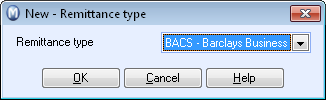
- Enter the necessary information in the remittance settings
wizard. More information about the wizard can be found in Remittance Settings.
You will need information regarding the URL to your bank's Internet bank, User ID or Customer Number and Password. This information should be available from your bank. - Click Complete in the wizard.
- Define the remittance settings for each of the suppliers.
This setting can be found on the Settings
tab by clicking the Supplier button
and navigating to the Customer &
Supplier Ledger tab. Select the payment type from the Remittance
drop-down list.
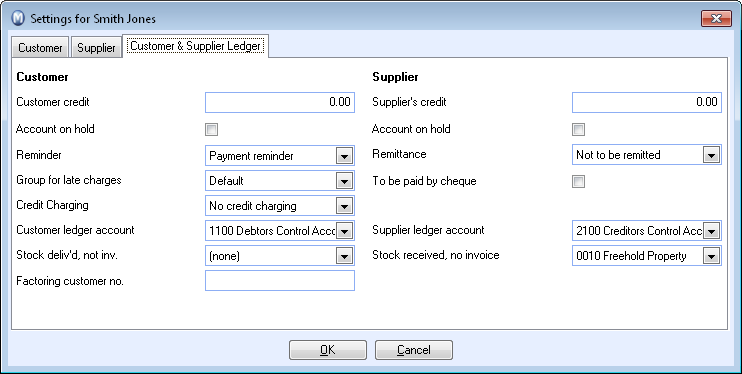
Tip! By using the wizard Change values for a Selection of Contacts, you can define these settings for all suppliers (or for all domestic suppliers) in one operation. Read more about this wizard in The Contact Filter Wizard
- Register bank accounts for the suppliers in the Other Info. tab in the Bank
Account field.
The bank account number will be retrieved automatically from the supplier's contact card when the remittance file is generated.
![]() The system is now ready for automatic remittance.
The system is now ready for automatic remittance.
![]() Note! The set up should be tested in
cooperation with your bank.
Note! The set up should be tested in
cooperation with your bank.
Read more about: