About Multi-user Installations
If you have purchased a multi-user license, you firstly need to choose which computer will be used as the server and you must install the program on the server computer first. It is important to ensure that all users have the appropriate user access to the data folder on this computer. The computer you choose can be a computer only used as the server (dedicated server), or it can be one of the user's computers. We advise that you use a dedicated server when you will install on three or more work stations.
The database on one of the users' computers
All the computers in the network share information from the database, which is installed on one of the computers. Other users can only access the system if the server computer is running, which means that the user of the server computer, can never switch off the computer while others are working.
Client Installation
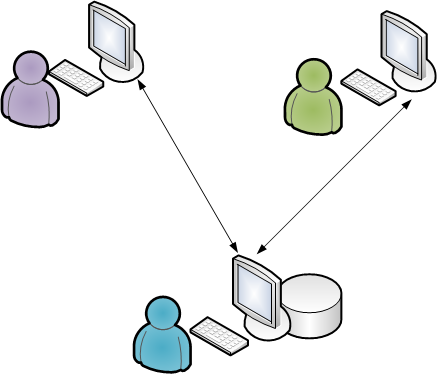
Server Installation - Database
However, it may still be sensible to place the database on the computer of the person who uses the program the most. This user will then have the quickest access to the files in the database. It is common to use the network's newest or fastest computer as the server, in order to ensure speed and reliability.
The database on one server
In a 'client-server' network, one of the computers is used as a dedicated server from which all files are shared. An example of an operating system for a 'client server' network is the Windows 2008 Server. In a 'client server' network you should place the database in a place on the server where all the users of the program have access to it. The Mamut Business Software program files still need to be installed on every single computer.
Dedicated Server with Server Installation and Database
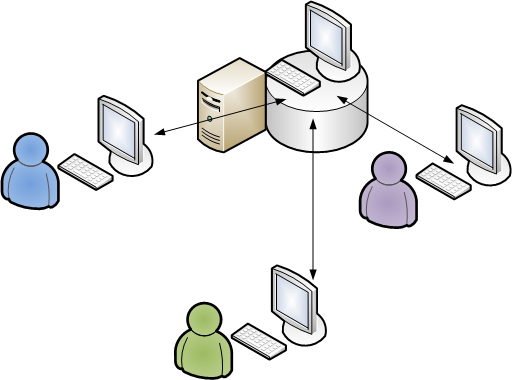
Client Installations
After the installation on the server, you can proceed to install the program files on the computers that the program will be used from. When installing on the server, you can choose to copy the installation files for client installation and save them to a shared location on your server.
Copy installation files for simpler client installations
When you are installing onto the server computer you are able to choose to copy the installation files for client installation, within the installation wizard. These installation files can later be used by other users who want to install the program. This will thereby simplify the installation process for the users, and as the system administrator you are able to predefine the values. Other users will also be connected directly to the correct server and instance. If a user logs on to the server with a client installation that is older than the copied installation files, a message containing a file path to the new installation files will be displayed.
Read more about: