Activity Templates
View
- Activity - Activity templates ![]()
With the help of easily accessible activity templates in the various modules you can noticeably simplify the creation of activities. You can define and customise which activities you want to be able to set up fast and easy from each module.
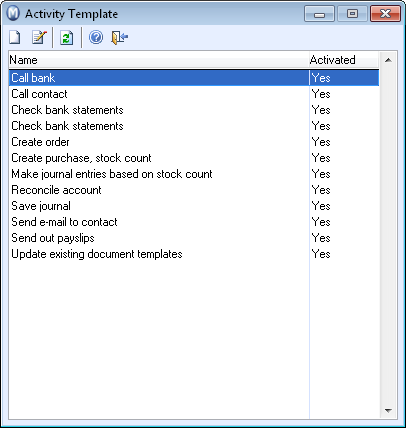
![]() In modules from which you can create activities directly, the Create activities button will become available in the toolbar. Next to
this you will find a small arrow button. Clicking it will open a list
of activities available for creation from the module you are in.
In modules from which you can create activities directly, the Create activities button will become available in the toolbar. Next to
this you will find a small arrow button. Clicking it will open a list
of activities available for creation from the module you are in.
You decide which activities should be available for creation from the various modules. By clicking on New in the Activity template window you can create new activity templates. If you would like to edit an existing activity template, simply click on Edit. Read more in Editing Activity Templates.
You can enter default values for each activity template, which will be suggested automatically when creating an activity based on the template. Please note that default values for follow-up tasks will override the activity user settings you make.
Read more about: