Active Website
View - E-Commerce - Website Settings - Active Website ![]()
In the Active website you can edit the name of your website if needed. You can also edit Labels, insert Meta Tags and Script.
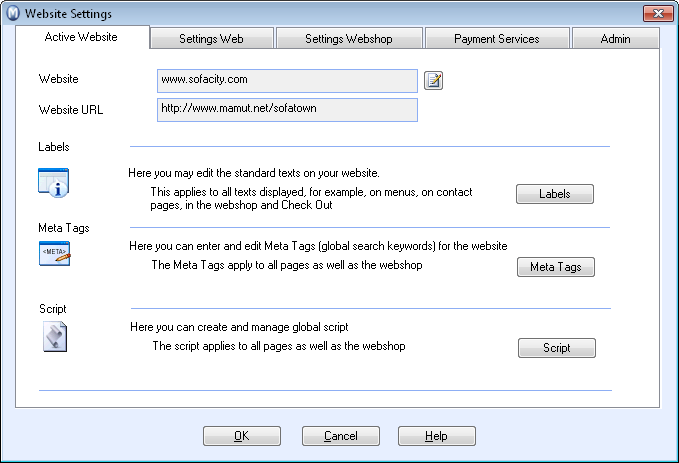
How to change the name of your website
- Go to View - E-Commerce - Website Settings - Active website.
-
 Click Edit.
Click Edit.
- Enter the new name.
- Click OK.
![]() Your website has now been given a new name.
Your website has now been given a new name.
![]() Note! The website name change will
only display internally in the program and will not influence your web
address in any way. If you would like to change your web address as well,
you need to de-register your website and the re-register it with the new
address. You can deregister your website by going to Website
Settings - Admin.
Note! The website name change will
only display internally in the program and will not influence your web
address in any way. If you would like to change your web address as well,
you need to de-register your website and the re-register it with the new
address. You can deregister your website by going to Website
Settings - Admin.
Read more about: