Purchase Order - The Text tab
View - Purchase order -
Purchases - Text ![]()
In the Purchase order module this field is used for fixed text on the purchase order document. Here you enter the fixed text that you want to be included on the purchase order. You can either enter a fixed text that is unique to the individual purchase, or you can select one of the user-defined fixed texts from the drop-down list at the top right.
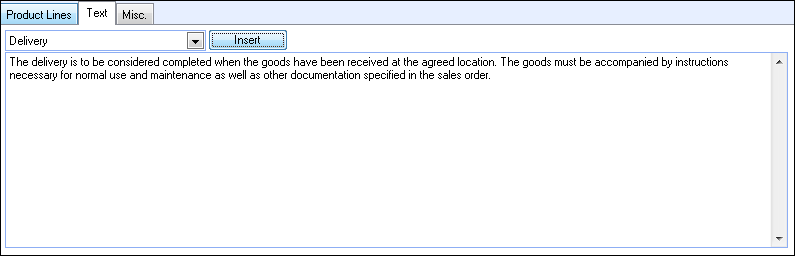
You can add or edit user-defined text in the Properties register, under the main group Fixed text, purchase.
Enter the fixed text by selecting from the drop-down list and click Insert.
![]() Tip! In the company settings for purchases,
you can select a fixed text which will automatically be inserted into
all new purchases.
Tip! In the company settings for purchases,
you can select a fixed text which will automatically be inserted into
all new purchases.
Read more about: