Historical Stock Value
Stock movements can be filtered based on date intervals in the report Stock value list (stock movements). You can display stock values for a given date, for example when starting on a new fiscal year, or a historical cross-section of the stock value, to see trends, for example.
How to print the report
- Go to View - Warehouse - Reports.
- Choose Product and the report Stock value list (stock movements).
- Choose report group, sorting and print medium before clicking Print.
- Use the filter window to define the criteria for what the report will display.
- Click the Stock transactions
tab and the Date sub-tab.
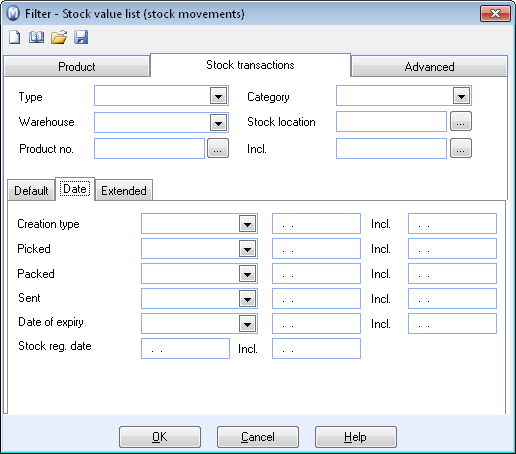
- In order to display the stock value on a given date,
leave the field Stock reg. date
blank and enter the date in the Incl.
field.
In order to display a cross-section of the stock value, enter the relevant dates in both fields. - Click OK.
![]() The report will be displayed on the screen.
Click the print icon to the print the report.
The report will be displayed on the screen.
Click the print icon to the print the report.
Read more about: