Early Payment Discount
View - Settings - Company - Properties Register ![]()
By using Early Payment Discount, customers who pay before the due date stated on the invoice can be offered a discount on the net total. The reason for this is to give the customer an incentive to pay on time and thereby ensuring your company's profit margins and cash flow. The early payment discount can be setup in two levels in the Properties Register. The basis for the discount is the product price including VAT. This means that the discount will reduce the VAT.
![]() Note! It is not possible to offer early
payment discounts via the order confirmation from the webshop.
Note! It is not possible to offer early
payment discounts via the order confirmation from the webshop.
How to use early payment discount
-
Click View - Settings
- Company - Properties Register.
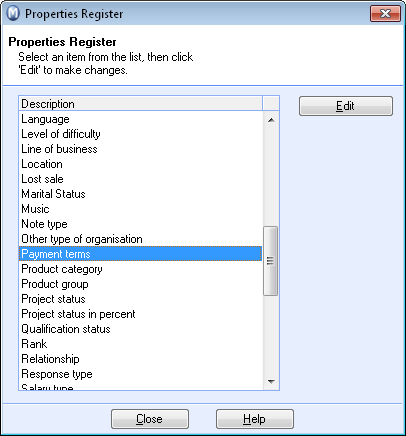
- Select Payment terms and click Edit.
-
Select the payment term you wish to associate with the
early payment discount and click Edit.
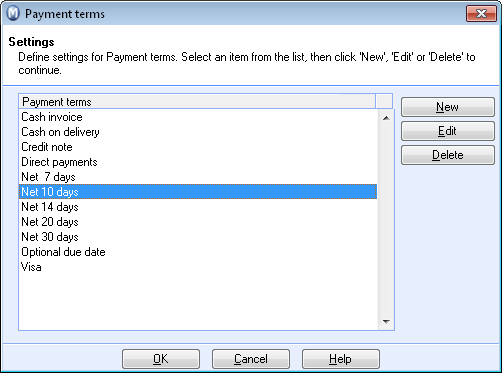
-
Select Invoice
from the drop-down list Form of Payment
in order to activate the early payment discount fields.

- Select the Early pay.
disc option and define the following:
Early payment days 1: Define the number of days the customer needs to pay within in order to receive the discount, for example after 5 days.
Early payment %1:Define the percent of the product price you wish to discount if the customer wants to pay early and within the defined period.
Early payment days 2: Here you can define a second discount period, if the customer wants to pay, for example, after 7 days.
Early payment %2: Here you can define a second discount, if the customer wants to pay, for example, after 7 days.
Confirm information correct. - Click OK.
![]() You have now setup the early payment discount which can be offered
to any customer via the Sales & Invoicing module.
You have now setup the early payment discount which can be offered
to any customer via the Sales & Invoicing module.
![]() Note! An Early
Payment Discount should not be viewed as an ordinary discount.
The discount is used more as a form of payment which can be offered to
certain customers as an incentive to pay more promptly.
Note! An Early
Payment Discount should not be viewed as an ordinary discount.
The discount is used more as a form of payment which can be offered to
certain customers as an incentive to pay more promptly.
Read more about:
How to give an Early Payment Discount