Settings for Debt Collection
View - Settings - Accounting
- Customer & Supplier Ledger ![]()
![]() You can open the settings for debt collection through the wizard for debt
collection in the Customer & Supplier Ledger or via the menu View - Settings - Accounting and Customer & Supplier Ledger.
You can open the settings for debt collection through the wizard for debt
collection in the Customer & Supplier Ledger or via the menu View - Settings - Accounting and Customer & Supplier Ledger.
If your customers have not paid after receiving payment reminders and a notice of debt collection, you can use the program to send a debt collection list or export invoice information to your debt collection company for further follow-up.
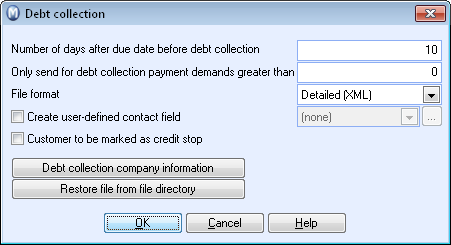
The following settings can be made:
Number of days after due date before debt collection: Here you select how many days will pass after the due date on a notice of debt collection before you can generate a debt collection file/debt collection list.
Only send for debt collection overdue accounts greater than: Overdue accounts will only be suggested for debt collection if above the selected amount.
File format: The default format is Standard (ASCII).
Create user-defined field for contact: The field enables you to create or update an existing user-defined field for the contact by generating a debt collection file/debt collection list.
Customer to be marked as credit stop: Check here if you want to stop the customer from receiving further invoices until the overdue amount is paid.
Information about the debt collection company
You obtain the information to be entered from your debt collection company.
Name of debt collection company: You enter the name of the debt collection company you use here.
Contact Person: You enter the name of the contact person here. This is the person your customers will deal with at the Debt collection company.
Contract no.: You enter the number/reference code of your contract with the debt collection company here.
Password: Enter the password for the factoring access here, if the file format demands this.
Our contact: Enter the name of the person who is the contact in your company.
Folder for export file: You specify the folder to which you want to export debt collection files here.
E-mail: You enter the E-mail address of the debt collection company here. The E-mail address will then automatically be completed in the E-mail when generating debt collection files.
Edit E-mail templates for Debt collection: If you click Debt collection, an E-mail template appears which you can edit and adapt to your company.
Notes: The Notes field is used for your own notes about the debt collection company. The notes will not appear on printouts. However, certain debt collection formats use this field so that this information will be included when the file is sent to the debt collection company.
Restore file from file directory
Click this button if you want to restore an earlier debt collection file.
![]() Select the file in the list and click the Export button to restore the file. Choose where to save the file.
Select the file in the list and click the Export button to restore the file. Choose where to save the file.
Read more about:
Settings for Payment Reminders