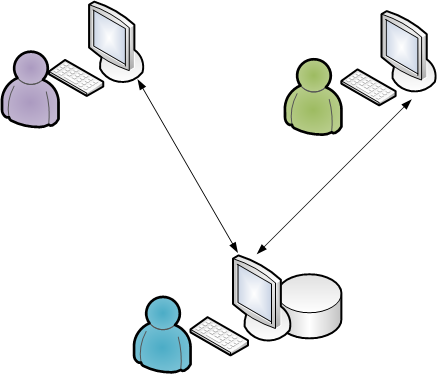
Your licence determines how many computers you can install the program on.
When performing a multi-user installation, you have to install the program on a computer first, and then select the computer/server where the database should be located. Next, you need to share the Data folder and give the other machines full access to the database so that they are able to link to it and retrieve information from there.
See here for more information on how to share the Data folder.
When you have completed the server setup, you can install the program on the machines of the other users.
Note! For multi-user installations, it is extremely important that the program is installed on the machine designated as the server first.
Above all, a multi-user version requires that several computers are connected to a network. You can install the database on a dedicated server or on one of the users' computers.
The database on one of the users' computers
In this scenario, all the computers in the network share information from the database, which is installed on one of the computers. Other users can only access the system if the server computer and the program are running.
Client Installation Client Installation
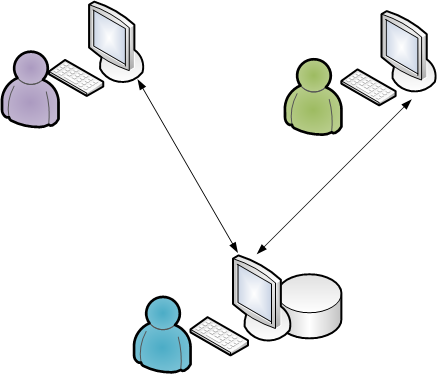
Server Installation - Database
It may still be sensible to put the database on the computer of the person who uses the program the most often. This user will then have the quickest access to the files in the database. It is common to use the network's newest or fastest computer as the server, in order to ensure speed and reliability.
The database on one server
In a 'Client-server' network at least one of the computers is a dedicated server and shares all the files out from its hard disk. Examples of operating systems for 'client server' networks include Windows 2000 Server and Windows NT Server.
In a 'client server' network you should place the database in a place on the server were all the computers that use the program have access to it. The Mamut Business Software program files still need to be installed on every single computer.
Install the program files on the server first.
Dedicated Server with Server Installation and Database
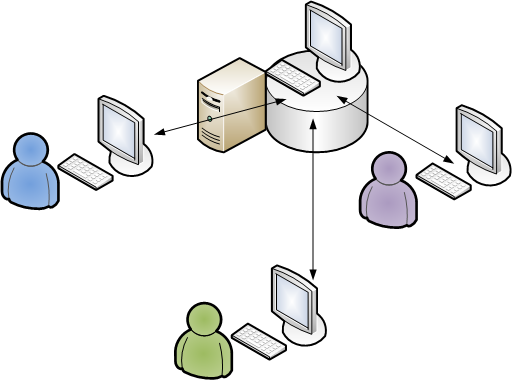
Client Installations
First-time startup in a multi-user installation
Select Multi user for the first-time startup wizard on the machine that acts as the server. Below Multi user, choose what type of multi user installation you want:
I want to carry out a new installation with this computer as the server: This selection means that you install both the program and set up the database on the computer you are working on. This computer will then function as a server.
I want to install the program on this machine and the database on a server: This selection installs the program on the computer you are working on, but stores the database on another computer.
You need to enter the path to the location where you want to keep the database.
You can also copy the installation files for the program to the same area. All users that are installing the program can then install it from the same area rather than from a CD.
During the first-time startup of the work station, the user should select Connect to an existing multi-user installation in the Select version type window. This selection requires that you have already installed the database on another machine or the server and that you have access to this location from your machine.
Updating the network installation
Updates in a multi-user environment should be undertaken by the system administrator. The server should be updated first but only once a backup has been taken and all users have logged off. Once the sever is updated the user will receive a message when they log on to the system via their work station, telling them that their version needs updating. In the course of the update, the system administrator can also decide to store the installation files on the server. If that is done, the user will be asked whether he/she would like to use these for updating their work station.
At the first-time startup of the work station after the program files have been updated, the user will be able to select Connect me to an existing multi user installation.
This selection installs the program on the computer on which you are working, but stores the database on another computer.
Terminal Server
If you are using the Terminal Server you can read a full description of the specific requirements for such an installation on our Support pages on the web at http://www.mamut.com/uk/support (external link).
Read more about: