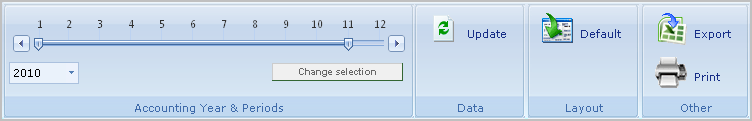
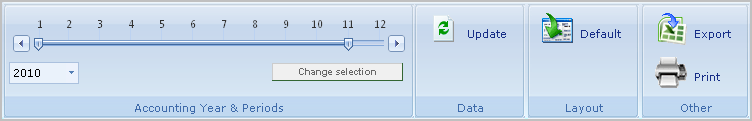
From the drop-down menu you are able to select the accounting year. You can also change periods by adjusting the two arrows in the timeline in the upper left corner of the window. By clicking on the arrows in both ends of the timeline, you can move the selected time frame either forward or backwards. For example, if you have chosen periods 2-5 and click once on the arrow to the right, the selection will move one period to the right to include periods 3-6.
When you change a period, the button Change selection will be displayed. Click this button in order to execute the change.
Update
![]() Click Update to update the changes
made in your Mamut Business Software
client or in Mamut Online.
Click Update to update the changes
made in your Mamut Business Software
client or in Mamut Online.
![]() Note!
Update is not the same as Change selection.
Note!
Update is not the same as Change selection.
Default
![]() Click Default to reset all changes
and return to the default settings.
Click Default to reset all changes
and return to the default settings.
Export to Microsoft Excel or print as PDF file
![]() Click Export to export the whole,
or parts, of the report to Microsoft Excel.
Click Export to export the whole,
or parts, of the report to Microsoft Excel.
![]() Click Print to open the report
as a PDF file. You can then choose to print the report, or save it on
your computer.
Click Print to open the report
as a PDF file. You can then choose to print the report, or save it on
your computer.
![]() Tip! You can adjust the report by
hiding boxes which you do not wish to display. It is also possible to
edit most of the boxes by clicking Adjust
this box in the upper left corner of the box. You will then be
able to define how you want to display the view and which figures you
want to show. Furthermore, you can choose a detailed view of most of the
boxes and thereby customise the PDF and Excel exports based on your needs.
Tip! You can adjust the report by
hiding boxes which you do not wish to display. It is also possible to
edit most of the boxes by clicking Adjust
this box in the upper left corner of the box. You will then be
able to define how you want to display the view and which figures you
want to show. Furthermore, you can choose a detailed view of most of the
boxes and thereby customise the PDF and Excel exports based on your needs.
Read more about:
Getting Started with Company Dashboard
© 2018 Mamut Software Ltd. All rights reserved. Right reserved to change the product. Mamut and the Mamut logo are registered trademarks for Visma AS or subcompanies of Visma AS. All other trademarks are registered trademarks of their respective companies.