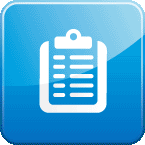Status
Status brings you up-to-date key figures and information with an overview of the best selling products and largest customers over the last 30 days, along with key information regarding the company’s sales and employees.
CRM
You can create new contacts anywhere, at any time with Mamut Online. Information registered via a browser and locally within your Mamut system, is continuously synchronised. Your company will therefore always have access to up-to-date information.
Online Time Management
Time Sheet in Mamut Online provides you with an online overview of your company's time sheets, allowing you and your employees to create, view and edit your time sheets online, anywhere and at any time.
Company Dashboard
The Company Dashboard gives you an overview of your company's most important data. It is a visual tool for presenting the company's financial status in a given period, based on information retrieved from Mamut Business Software.
Equipment
The Equipment Register in Mamut Online provides you with an online overview of your organisation’s equipment. Here you are able to loan and return equipment, as well as create, view, and edit your equipment online, anywhere and at anytime.
Business Year Planner
Business Year Planner enables you to create a structured and refined Year Plan of your company. It is designed to help you identify the company's goals and outlines the analysis, strategies and planning required for these goals to be achieved.
myMamut
myMamut is a portal that unites administrative services, such as the Mamut Support Centre, invoice payment, license information, and user management, allowing you to perform administration tasks via one user-firendly portal.
Activity and Calendar
Mamut Online provides you with an online overview of activities concerning your company and employees. Create, edit and view activities online and keep track of these via the online calendar or activity list.
Sales
The Sales work area gives you online access to sales functionality: The online functionality supports the complete sale process from the quotation and the sales order to the invoice and, if needed, a credit note.
Report Archive
The Report Archive provides you with an online overview of documents and reports published from Mamut Business Software. You can view, print, or save a copy to your computer; thus giving you the flexibility to work with them anywhere and at anytime. Please be aware that in order to access Report Archive an additional license is required
Project Register
The Project Register in Mamut Online allows you to create new projects as well as view, edit and delete existing projects in Mamut Business Software and in Mamut Online.
Job Register
The Job Register in Mamut Online allows you to create new jobs as well as view, edit, delete and create sales orders linked to existing jobs in Mamut Online.
Accounting
In the Accounting work area in Mamut Online you can register journal entries - anywhere and anytime: You can define e.g. different types of invoices, stock movements and journals in different currencies.

Product Register
In the Product Register in Mamut Online you find all products from your company database. From here you can register, edit or delete products.