Returning goods
When customers return goods, you are able
to pay them back in cash, though a credit note or directly to their credit
card. Read more here.
How to return goods
Register the product line as you would for a normal
sales entry.
Click or press the product line.
Select the check box Return.
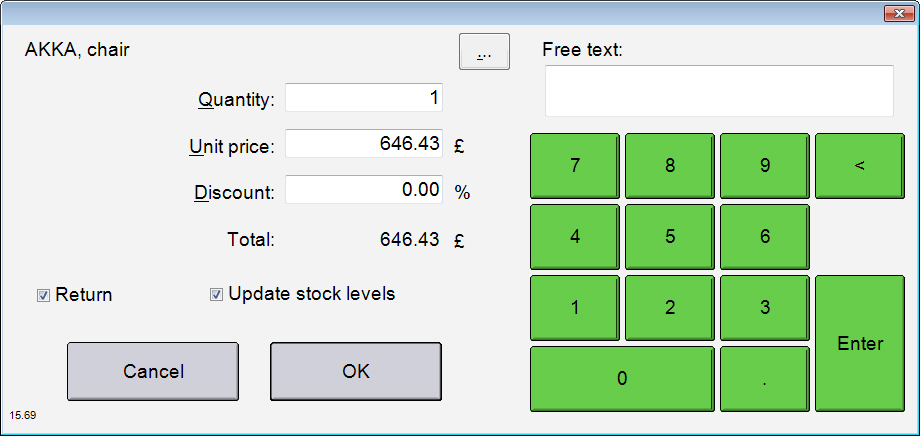
Click OK.
Click the Return
button in the bottom right corner of the sales registration window.
Select the payment method in the window that opens.
Click Close.
 The customer will be reimbursed in the selected
payment form.
The customer will be reimbursed in the selected
payment form.
 Tip! You can also return several
product lines.
Tip! You can also return several
product lines.
Read more about:
About
returned goods
Printing
a receipt copy
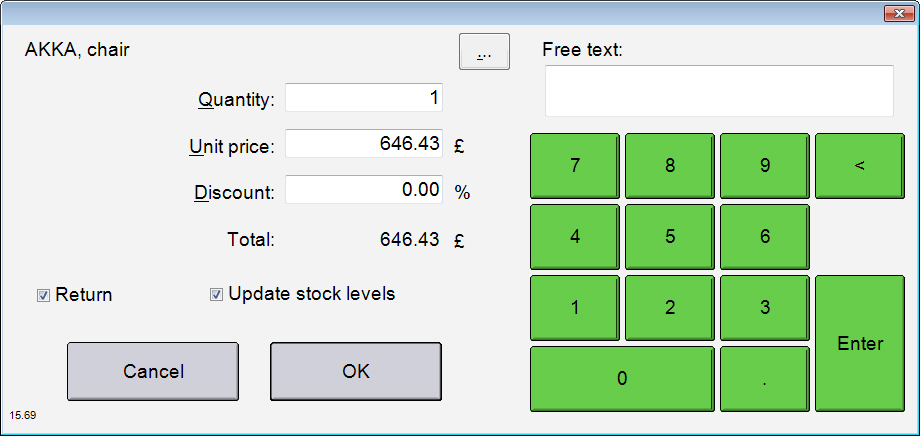
 The customer will be reimbursed in the selected
payment form.
The customer will be reimbursed in the selected
payment form.  Tip!
Tip!