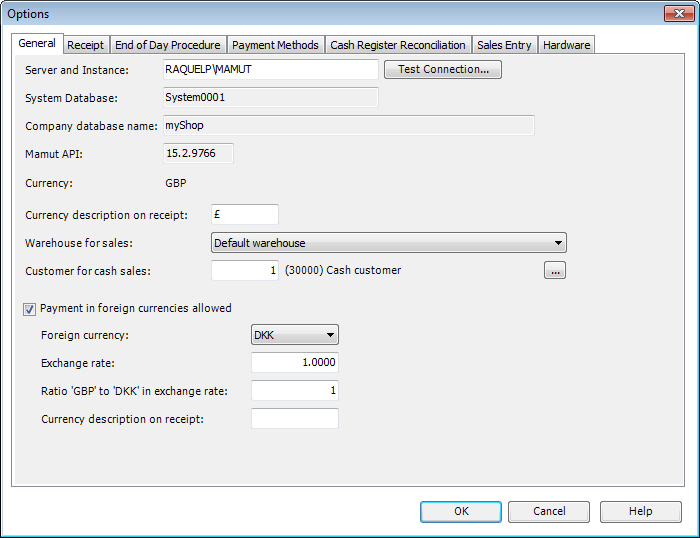
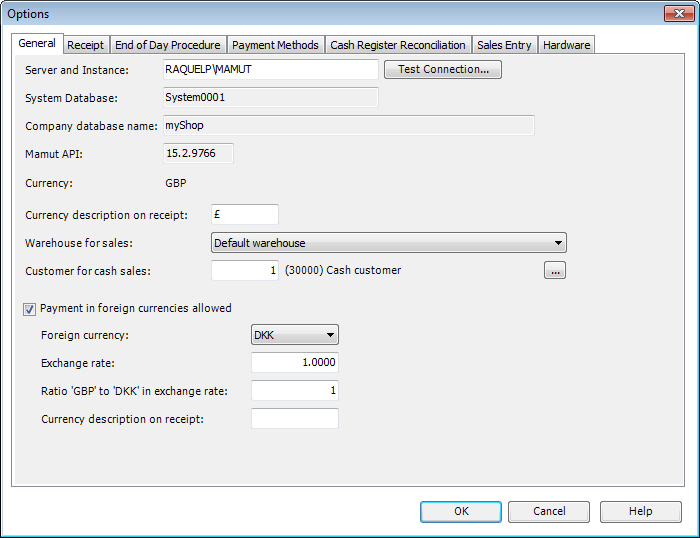
Server and Instance: This is entered during the first-time startup. The field can be edited, should the database have moved. You must not change to a different database.
System Database: The field displays the system database to which Mamut Point of Sale is connected. The value in the field cannot be changed.
 Tip!
In Mamut Business Software you can identify the system database by clicking
View
- Settings - Other Settings -
Other Programs.
Tip!
In Mamut Business Software you can identify the system database by clicking
View
- Settings - Other Settings -
Other Programs.
Company database name: This is entered during the first-time startup. The name cannot be changed.
Mamut API: This field displays the Mamut Business Software version you are using. This information might be helpful when you are for example contacting support.
Currency: Is retrieved from the selected company database.
Currency description on receipt: Applies to the company's main currency. Enter GBP, for example.
Warehouse for sales: This is entered during the first-time startup. The field cannot be edited if there are sales that are not transferred and included on the End of day procedure. If you change the warehouse, the product list will update automatically afterwards.
Customer for cash sales: This is entered automatically during the first-time startup. You can change it by clicking on the Search icon, which will open the customer list. It is important that the customer selected does not have settings for batch invoicing or rounding activated in the contact card.
Payment in foreign currencies allowed: You can use a foreign currency. If you activate this option, you can select the currency under denomination and for payment forms.
Foreign currency: Here, you select the foreign currency. The currency has to be created in the accounting system. In this example, the foreign currency is EUR.
Exchange rate: Enter the exchange rate for the foreign currency.
Ratio <GBP> to <EUR> in exchange rate: For example, 1. Enters the number of units corresponding to the exchange rate from the above field. In the illustration below, the exchange rate is 1.4726.
Currency symbol on receipt: Applies to foreign currency. Enter an example for the currency symbol. ($, £, € ...) , or similar.
Read more about: