
Multi-user: Before you create a backup, you must ensure that all users are logged off the system.
How to create a default backup copy
Go to File -
Backup - Create
backup and click Next.
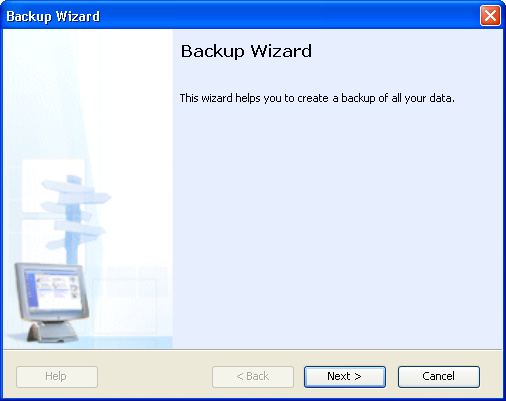
Select which backup type you wish to create (Standard
in this example) and click Next.
Read more about Different types of
backups.
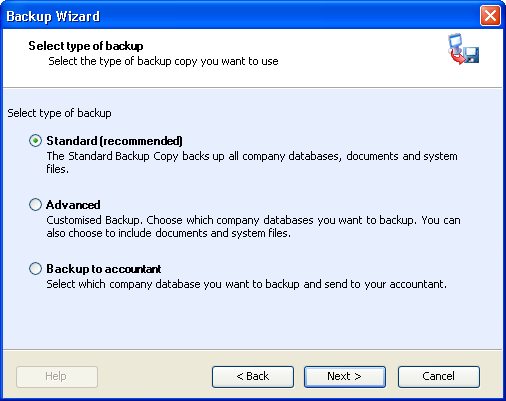
Enter a Description
of the backup if you do not want to use the default description.
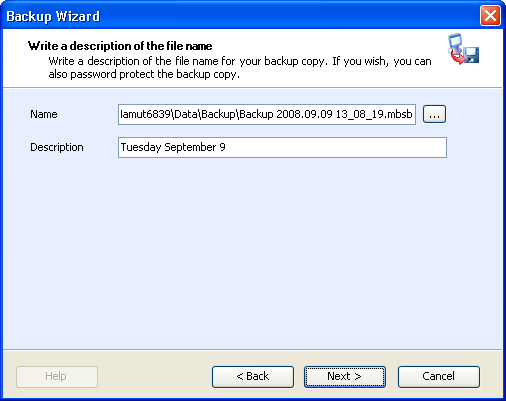
Name: A File Path and
Name will be suggested based on
the backup settings. You can override the file path by clicking on the
search button and then entering the file path of your choice. You can choose to Protect the backup with
a password. However, if you
select this option, you must enter the password when you want to restore
the backup.
Click Next to create the backup.
 Detailed information about the backup will
be displayed when the backup has been created.
Detailed information about the backup will
be displayed when the backup has been created.
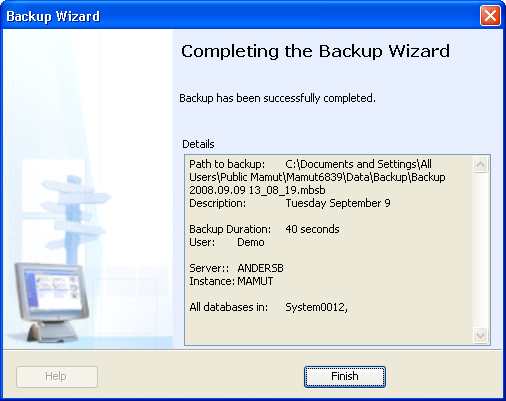
 Note! Creating backups may take some
time, especially if the database contains a large amount of data.
Note! Creating backups may take some
time, especially if the database contains a large amount of data.
Read more about: