
View - Settings - Company - Settings
per Module - Time Sheet Input 
 In company settings for time sheet input
you can adapt functions for your company, for more efficient use of the
module. The settings screen consists of two tabs, where Transfer
to order/project is active if you marked that the company can transfer
time sheet input to order/project.
In company settings for time sheet input
you can adapt functions for your company, for more efficient use of the
module. The settings screen consists of two tabs, where Transfer
to order/project is active if you marked that the company can transfer
time sheet input to order/project.
Customisation of functions
First you need to consider which modules you want to be able to transfer time sheet input to. If you want to be able to re-bill through the Sales/Invoicing module, you must mark for Sales/Invoicing which could be useful if you e.g. are Onward billing a customer for work you have done for the customer.
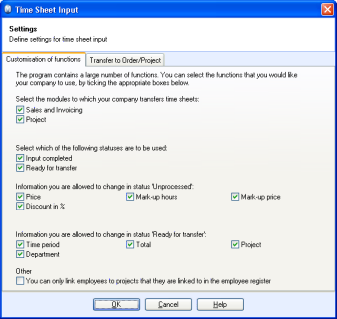
You can also select to transfer time sheet input to Project. You will then have full access on how many hours are used in connection with a project. If you select to transfer to project you can re-bill the hours through the project module.
You can select these options, but you will not able to transfer the same time sheet line to both Order/Invoicing and Project. If you select to transfer to project you can re-bill the hours through the project module.
Depending on your company's needs and how many processes time sheet input will go through, you can mark whether you want to use statuses Processing completed and Ready for transfer.
The options Information you are allowed to change in status 'Unprocessed' and Information you are allowed to change in status 'Ready for transfer' let you define which information your employees can edit in time sheets that have not been processed or that are ready for transfer to another module.
The setting under Other lets you limit the number of projects your employees can be linked to.
Transfer to Order/Project
From this tab you select which information is allowed to change in the transfer to order/project screen. When transferring to order/project, you can mark whether you want to create an order per department or per project.
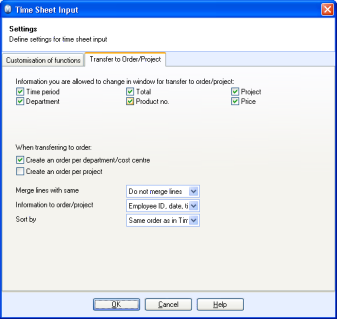
You can also decide to what extent lines can be merged. Time sheet lines can only be merged if the product, price, discount, mark-up department and project are the same. You can choose whether the time sheet lines with the same Employee or the time sheet lines with the same Date should be merged. When you choose Product, the time sheet lines will be merged if the above criteria are met, independent of employee or date.
You can also decide which information should be transferred to the order/project module as well as how the time sheet lines should be sorted at transfer.
Read more about: