Client Start
Client Start gives users the opportunity to start multiple system databases at the same time. Via Client Start you can also open Import/Export for data imports and exports, and DataTools, which enables you to create a backup and perform other administrative tasks in the database. Further, you can create new system databases with Client Start and move company databases between different system databases.
![]() Tip! If you
have installed Mamut Business Software
on several computers, you can still use Client Start from all of them,
limited only by your regular license. A license is required for Client
Manager in every system databases where the functionality shall be used.
Tip! If you
have installed Mamut Business Software
on several computers, you can still use Client Start from all of them,
limited only by your regular license. A license is required for Client
Manager in every system databases where the functionality shall be used.
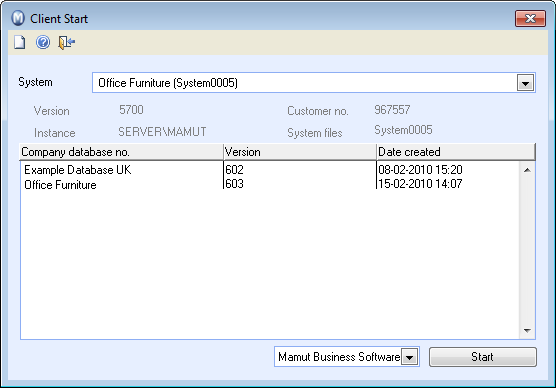
Start Client Start by double-clicking ClientStart.exe which can be found in the same location where you installed Mamut Business Software, in the ClientManager folder. By default, Mamut Business Software is selected in the Start drop-down list at the bottom of the window. From this drop-down list you can also select other functions, like Import/Export and DataTools.
Opening Mamut Business Software
To open a company database, select the system database from the System drop-down list. Then click the company database and make sure that Mamut Business Software is selected in the Start drop-down list at the bottom of the window. Click Start to open the company database. You can open one company database per system database at the time.
Creating backups via DataTools
From Client Start you can also open the program DataTools for the different system databases, and export backup of other administration tasks in the databases. You can open DataTools from Client Start by selecting DataTools from the drop-down list at the bottom of the window and clicking Start.
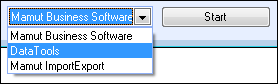
Importing/Exporting data
Mamut Import/Export is a program that simplifies the communication between Mamut Business Software and other programs. Mamut Import/Export contains multiple predefined formats for import and export of among other things, customers, suppliers, orders, invoice information and much more. You can open Import/Export from the drop-down list at the bottom of the window.