Helpdesk: Reports
You have access to the following additional reports:
- Activity list Customer services
- Activity list Product services
- Activity statistics Customer services
- Activity statistics Customer services, summary
- Activity statistics Product services
- Activity statistics Product services, summary
- Customer services per contact
- Customer services per person responsible
- Invoicing Product services
- Non-invoiced Product services
- Outstanding Customer services
- Outstanding Product services
- Product services per contact
- Product services per person responsible
- Product services per product
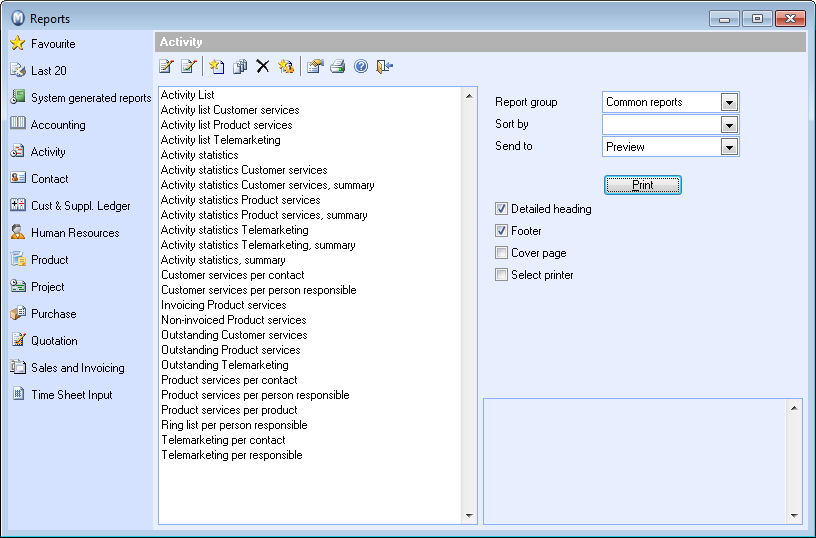
How to print a report
- Go to View - Activity - Reports.
- Click on Activity on the left hand side of the window.
- Click on the report you wish to print (e.g. Activity statistics Product services).
- Select the print medium from the Send to drop-down list.
- Click on Print.
- Set a filter for the report.
You can for example use the Subject field. - Click OK to print the report.
![]() You can now analyse the report.
You can now analyse the report.
![]() Tip! Use the
reports in Mamut
Enterprise Helpdesk to analyse your activities and have optimal control
of the service tasks. Manage the tasks on the basis of which contacts
are most profitable, which employees have most time available and so on.
The reports are available straight away by clicking the 'Print' icon in
the Helpdesk module.
Tip! Use the
reports in Mamut
Enterprise Helpdesk to analyse your activities and have optimal control
of the service tasks. Manage the tasks on the basis of which contacts
are most profitable, which employees have most time available and so on.
The reports are available straight away by clicking the 'Print' icon in
the Helpdesk module.
Read more about: