Time Sheet Lists
View - Time Sheet Input - Time Sheet Input ![]()
![]() Clicking on the List button in the toolbar of the Time Sheet Input module opens a complete overview of all your time sheets. You can filter the list by using the Status drop-down list, if you only want to see time sheets of a particular status. You can also use the Filter settings button on the toolbar for further selection.
Clicking on the List button in the toolbar of the Time Sheet Input module opens a complete overview of all your time sheets. You can filter the list by using the Status drop-down list, if you only want to see time sheets of a particular status. You can also use the Filter settings button on the toolbar for further selection.
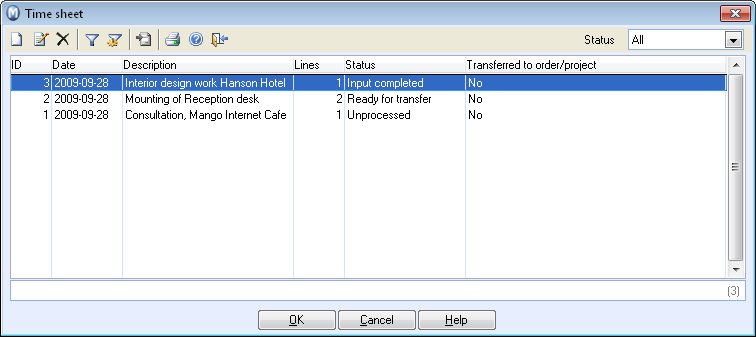
In the list displayed you can see whether the transfer to Order/Project is complete. Time sheets with Ready for transfer status can be transferred to Order/Project by highlighting the respective line and clicking on the transfer button in the toolbar.
![]() Tip! In the User
settings you can select
to have the list window open automatically when you enter the Time Sheet
Input module.
Tip! In the User
settings you can select
to have the list window open automatically when you enter the Time Sheet
Input module.
Read more about:
Transferring Time Sheet Lines to Order/Project