Period Filter - Print Contact List
In Mamut Business Software, you can print lists displaying contacts created within a given period of time.
How to print a list of contacts created within a given period
- Click File - Print.
- Choose the Contact category on the left of the window.
-
Double click Contact List in the report overview.
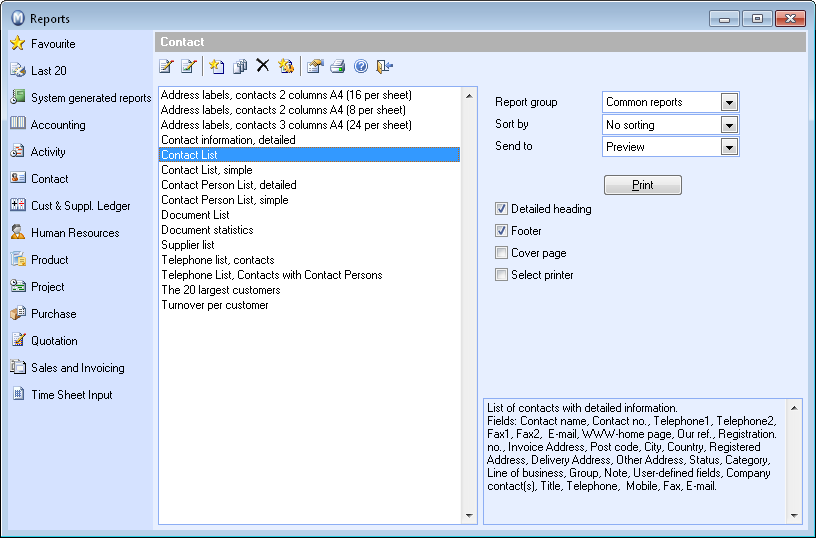
- Click the Advanced tab and then the New icon.
- Click the plus sign (+) next to Contact.
-
Scroll down and click the plus sign next to Other Info.
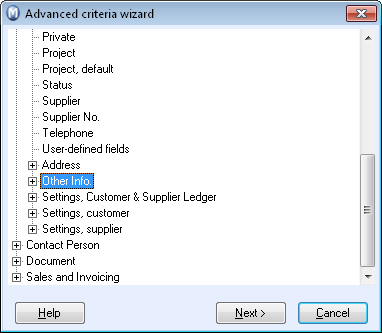
-
Select the option Date created and click Next.
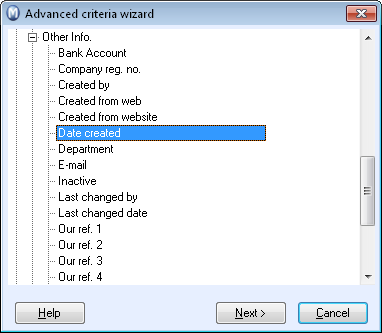
-
In the Default
tab, select and as Operator.
Select >= from the drop down list Conditions.
Enter the start date of the selection period.
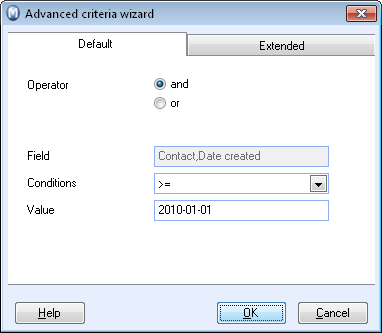
- Click OK.
- Click the New icon again in the Advanced tab.
- Click the plus sign (+) next to Contact.
- Scroll down and click the plus sign next to Other Info.
- Select the option Date created and click Next.
-
In the Default
tab, select and as Operator.
Select <= from the drop down list Conditions.
Enter the end date of the selection period.
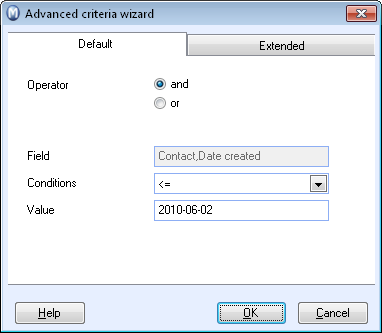
- Click OK. A preview of the report will be displayed.
![]() You have now printed a report listing customers
which have been registered in Mamut Business Software
within the given period.
You have now printed a report listing customers
which have been registered in Mamut Business Software
within the given period.
Read more about: