View - Activity - New Activity - Duplicate
![]()
You can set an activity to occur one or more times by using the function for duplicating activities. For example, you can repeat an activity every fourth Monday. The advantage with using the duplication function for this is that you do not need to fill in information such as activity type, the individual responsible, contact and contact person more than once.
This advanced duplication means that you can manage your contacts on a regular basis, without having to record each activity manually.
![]() Tip! There are two alternative ways
in which to define the end time: The activity can be repeated a specific
number of times or you can define a specific end time yourself. You can
repeat an activity up to one hundred times, you can either select date
or number of times.
Tip! There are two alternative ways
in which to define the end time: The activity can be repeated a specific
number of times or you can define a specific end time yourself. You can
repeat an activity up to one hundred times, you can either select date
or number of times.
How to duplicate an activity
Go to View - Activity
- Activity List, select an existing activity and click Edit.
or
Go to View - Activity
and click on New Activity.
![]() Set up the activity and when you are done click Duplicate. Answer Yes
when asked whether you would like to save changes. You can also duplicate
an existing activity by opening it and clicking on Duplicate
activity.
Set up the activity and when you are done click Duplicate. Answer Yes
when asked whether you would like to save changes. You can also duplicate
an existing activity by opening it and clicking on Duplicate
activity.
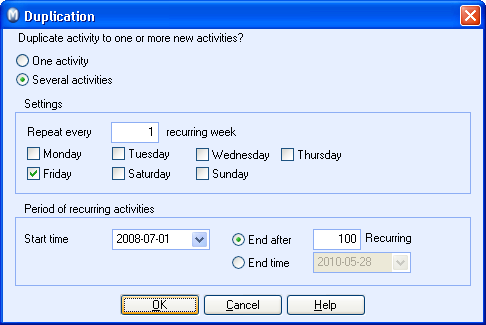
Select whether you wish to duplicate the activity one or several times. If you select Several activities, the fields below become active: In Repeat every X recurring week, you enter how many weeks the activity should recur, e.g. enter ’r;4’ if you want the activity to be repeated every four weeks. Select one or several weekdays to determine which days of the week the activity should be repeated. Also decide on the date when the activity should start and a date for when it will end. Instead of an end date, you can also select how many times in total the activity is to be repeated before it ends.
Click OK.
![]() A maximum of 100 activities will be created.
The activities can be found in the activity list.
A maximum of 100 activities will be created.
The activities can be found in the activity list.
![]() Tip! If you would prefer not to make
use of the duplication wizard, you can select Duplicate:
Always to one new activity' in the User settings. This way only
one new activity, instead of multiple new activities, will be created
when you click Duplicate.
Tip! If you would prefer not to make
use of the duplication wizard, you can select Duplicate:
Always to one new activity' in the User settings. This way only
one new activity, instead of multiple new activities, will be created
when you click Duplicate.
Read more about:
Activities