 With the help of this function your data is uploaded to the Mamut Online Backup
server, a message regarding that you wish to share the files will then
be sent to the recipient.
With the help of this function your data is uploaded to the Mamut Online Backup
server, a message regarding that you wish to share the files will then
be sent to the recipient.  With the help of this function your data is uploaded to the Mamut Online Backup
server, a message regarding that you wish to share the files will then
be sent to the recipient.
With the help of this function your data is uploaded to the Mamut Online Backup
server, a message regarding that you wish to share the files will then
be sent to the recipient.
How to send a file or folder
 Click on the plus icon next to Send. Choose
whether you wish to send a file or a folder and find the file/folder by
clicking on Browse.
Click on the plus icon next to Send. Choose
whether you wish to send a file or a folder and find the file/folder by
clicking on Browse.
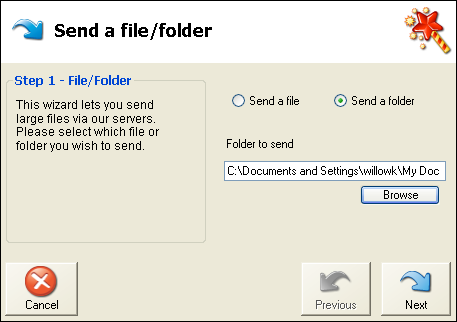
Select the file/folder and click Open. Now click on Next.
Add recipients by clicking on Add
and then enter the recipient’s e-mail address. Repeat this step
if you want to send to several recipients. The recipient has to install
the program before he or she can access the files.
Click on Next when you are ready.
You may also add a message to your recipients if you
like. This message will be included in the e-mail invitation for receiving
the files. The subject of the invitation will be taken from the file name
or the name of the folder you are sending, though you may overwrite this
if you wish.
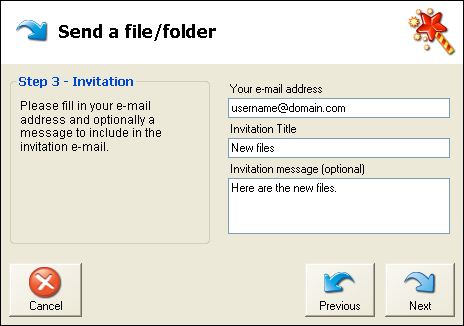
Click Next.
Add a Mamut Key
to protect your data.
The Mamut Key
will not be sent together as part of your invitation. Send it in another
e-mail to the recipient(s) instead or pass it on over the telephone or
via another method of communication.
Important! When sending to other users, it is recommended that
you do not use the same Mamut Key
as the one you are accessing your own backup data with.
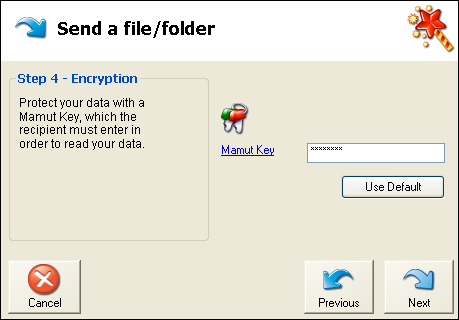
Click Next.
Check that you have entered the correct information
and click on Finish.
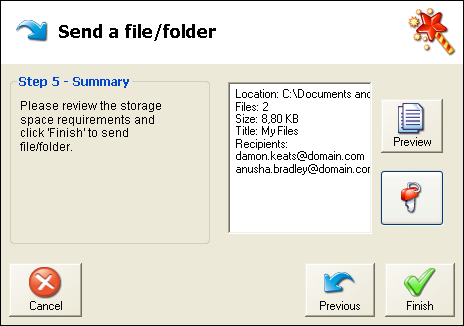
 The recipient(s) will now be sent an e-mail
containing an invitation code which is only valid for this particular
invitation and can only be used once.
The recipient(s) will now be sent an e-mail
containing an invitation code which is only valid for this particular
invitation and can only be used once.
You will receive updates on your Mamut Online Backup screen when your recipients receive and accept your invitation and once they have downloaded the files.
Once all recipients have successfully downloaded the file content you will be asked whether you would like to remove it since the Send task is completed once all information has been received. Removing the content will free up space on the server but it will not delete the file(s) on your machine.
Read more about: