 Status brings you up-to-date key figures and information with an overview of the best selling products and largest customers over the last 30 days, along with key information regarding the company’s sales and employees.
Status brings you up-to-date key figures and information with an overview of the best selling products and largest customers over the last 30 days, along with key information regarding the company’s sales and employees.
Mamut Online Desktop provides you with web based access to the information and functionality of Mamut Business Software, along with the services included within Mamut One. With Mamut Online Desktop you are able to view, create, and edit information from any computer with an Internet connection, anywhere and anytime.
 Status brings you up-to-date key figures and information with an overview of the best selling products and largest customers over the last 30 days, along with key information regarding the company’s sales and employees.
Status brings you up-to-date key figures and information with an overview of the best selling products and largest customers over the last 30 days, along with key information regarding the company’s sales and employees.
Information boxes under Status
Within the Status work area on Mamut Online Desktop, there are four different information boxes that summarise some of your key data from Mamut Business Software.
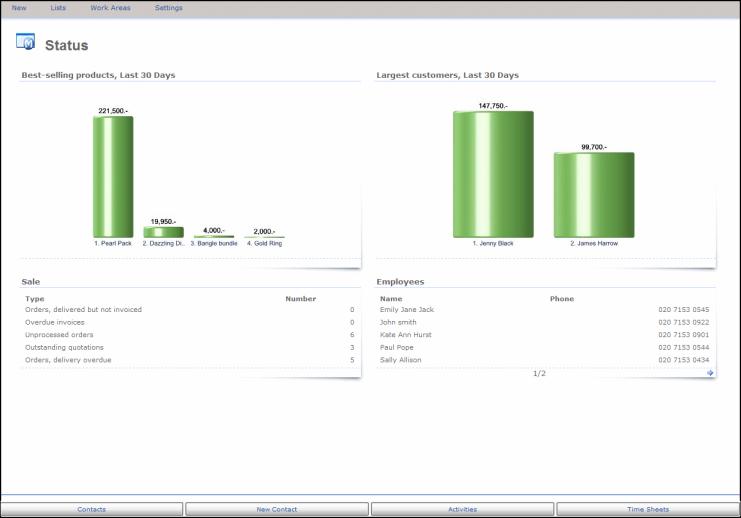
Best-Selling Products, Last 30 Days
This information box displays the best selling products from your company
for the last 30 days.
Largest Customers, Last 30 Days
This information box displays the largest customers for the last 30 days.
Sale
This information box summarises some of your most important sales data.
Employees
This information box allows you to use the arrows, in the bottom right-hand
corner, in order to gain a quick overview of the employees in your company.
 Tip!
You can choose to display the same information boxes on My
Desktop within Mamut Business Software.
However, you cannot choose which information boxes to display within Mamut Online Desktop. Read more about how you
are able to customise the information boxes on the desktop in the section
"User Settings for the Desktop" within the build in help files.
Tip!
You can choose to display the same information boxes on My
Desktop within Mamut Business Software.
However, you cannot choose which information boxes to display within Mamut Online Desktop. Read more about how you
are able to customise the information boxes on the desktop in the section
"User Settings for the Desktop" within the build in help files.
Read more about: