Selecting user-defined folders for backup
Under Backup, you will find a list of predefined
tasks. In the mean time, you can also backup files from other areas on
your machine. You can define these tasks and add them under Backup.
How
to select user-defined folders for backup
 Click on the plus-icon next to Backup.
Click on the plus-icon next to Backup.
Click Add folder.
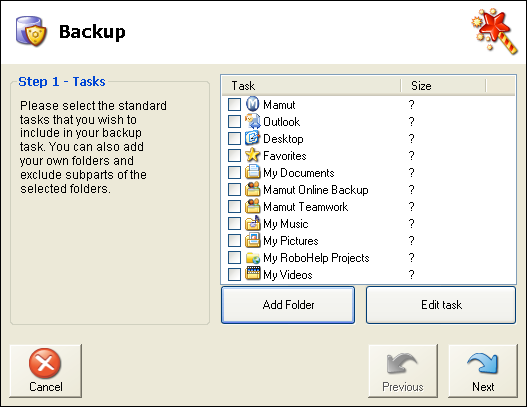
Choose a folder/several folders and click on OK.
The folder(s) will be added to the
list of tasks.
Click Next.
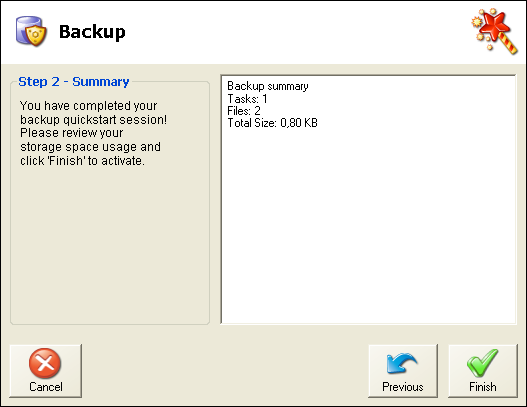
Check that the total size of the folder(s) does not
exceed your account’s storage allowance.
Click Finish.
 The program will now create these folders
as tasks in Backup.
The program will now create these folders
as tasks in Backup.
 Tip! You can click on the icon to the right of the plus-icon to
view which folders have been selected as backup tasks.
Tip! You can click on the icon to the right of the plus-icon to
view which folders have been selected as backup tasks.
Read more about:
Online Backup
 Click on the plus-icon next to Backup.
Click on the plus-icon next to Backup.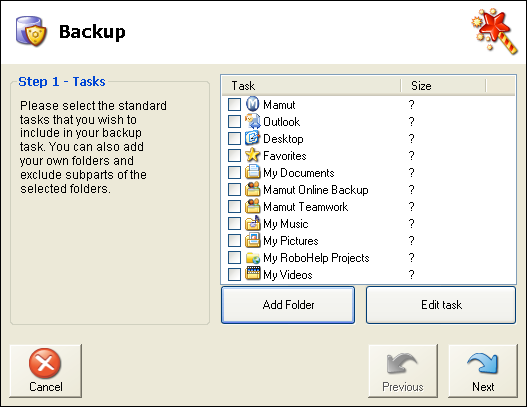
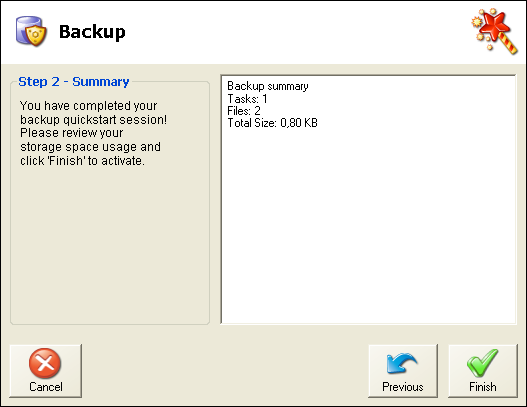
 The program will now create these folders
as tasks in
The program will now create these folders
as tasks in  Tip!
Tip!