 Click on the plus-icon next to Sync. Step
1 will be skipped unless you have previously added folders for synchronisation.
You can change these by removing the tick from the relevant box. To add
a new synchronisation task, click Next.
Click on the plus-icon next to Sync. Step
1 will be skipped unless you have previously added folders for synchronisation.
You can change these by removing the tick from the relevant box. To add
a new synchronisation task, click Next.
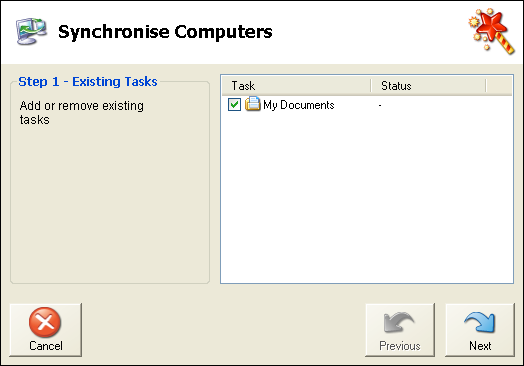
Select the standard folders you want to synchronise
from the list by ticking the relevant boxes. If you wish, you can also
add other folders you want to synchronise to the list of standard folders.
Click Next when you are done.
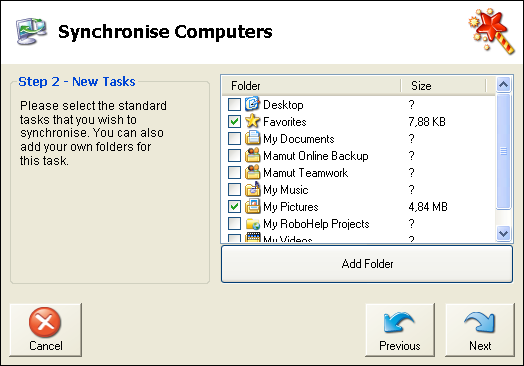
Check that the total size of the selected folders does
not exceed your account allowance.
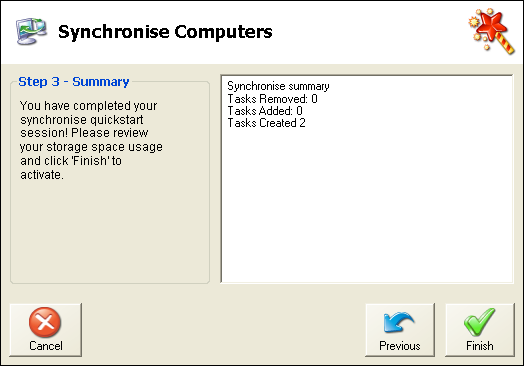
Click Finish.
