 Note! The
document directory is the folder System000x
and all sub folders. The number which replaces the x
is dependent of the amount of SQL databases that are created. In this
example we will use System0001.
Note! The
document directory is the folder System000x
and all sub folders. The number which replaces the x
is dependent of the amount of SQL databases that are created. In this
example we will use System0001.The document directory is used by the system to save document files, picture files, report files and other files that are not a part of the database.
It is very important that all users have full access to the document directory. If this is currently set to a location where you do not want to provide full access for all users, you can move the document directory. If you wish to start using a new server, you also have to move the document directory. In that case, first complete the procedure below before moving the server. More information about moving the server can be found here.
 Note! The
document directory is the folder System000x
and all sub folders. The number which replaces the x
is dependent of the amount of SQL databases that are created. In this
example we will use System0001.
Note! The
document directory is the folder System000x
and all sub folders. The number which replaces the x
is dependent of the amount of SQL databases that are created. In this
example we will use System0001.
How to move the document directory:
Open Windows Explorer
and browse to the current document directory. By default you will
find this path:
Windows XP: C:\Documents and Settings\All Users\Public Mamut\Mamut\Data\
Windows Vista & Windows 7: C:\Users\Public\Public Mamut\Mamut\Data\
Tip! You will find the current location of your document directory
by going to View - Settings - Other Settings
- Other Programs within Mamut Business Software.
Copy the document directory (the folder System0001 with sub folders) to the new location. It is very important that you copy and do not cut.
Write down the new path. Keep in mind that this has to be a network path, for example \\server\Mamut\Data\System0001.
Make sure that the other users of the program have full access to the new location. Read more about sharing the document directory here.
Within your Mamut-program, go to View - Settings - Other Settings - Other Programs.
Click on Edit
beside the Document directory.
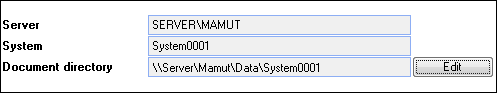
Enter the new location and then click on Refresh.
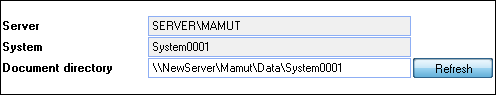
You will get an error message if the location is invalid or if the
folder is not shared correctly.
Remove the old document directory. Make sure that you only remove the folder System0001.
 The document directory has now been moved.
The document directory has now been moved.
Read more about: