The Contact Work Area
 ..You can create new contacts anywhere, at any time with Mamut Online Desktop. Information registered via a browser and locally within your Mamut system, is continuously synchronised. Your company will therefore always have access to up-to-date information.
..You can create new contacts anywhere, at any time with Mamut Online Desktop. Information registered via a browser and locally within your Mamut system, is continuously synchronised. Your company will therefore always have access to up-to-date information.
The Contact work area gives
you direct access to your contacts, contact persons, activities, calendar
and time sheets.
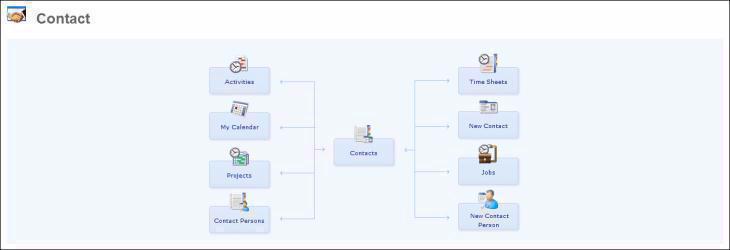
 Activities display
a list of all activities.
Activities display
a list of all activities.
 Time Sheets
display a list of all time sheets and the status of each time sheet.
Time Sheets
display a list of all time sheets and the status of each time sheet.
 My Calendar takes you to your personal
calendar showing only your activities.
My Calendar takes you to your personal
calendar showing only your activities.
 Contacts display
a list of all contacts.
Contacts display
a list of all contacts.
 New Contact takes you directly to
the contact registry.
New Contact takes you directly to
the contact registry.
 Projects opens a list which shows
your registered projects and allows you to create new ones.
Projects opens a list which shows
your registered projects and allows you to create new ones.
 Jobs
opens a list which shows your registered jobs and allows you to create
new ones.
Jobs
opens a list which shows your registered jobs and allows you to create
new ones.
 Contact
Persons display a list of all contact persons.
Contact
Persons display a list of all contact persons.
 New Contact Person takes you directly
to the contact person registry.
New Contact Person takes you directly
to the contact person registry.
The work area also contains two information boxes: My
Activities, where you can access the activities you are responsible
for and My customers, where you
can access the customers you are assigned to as Our reference.
Through the shortcuts that are located along the base of the Status
and Contact work area windows, you are able to access the following functions:
Contacts,
New Contact, Activities and Time Sheets.
Read more about:
About Mamut Online Desktop
Managing contacts
in Mamut Online Desktop
Activities in
Mamut Online Desktop
Calendar in Mamut Online Desktop
Time Sheet
 ..You can create new contacts anywhere, at any time with Mamut Online Desktop. Information registered via a browser and locally within your Mamut system, is continuously synchronised. Your company will therefore always have access to up-to-date information.
..You can create new contacts anywhere, at any time with Mamut Online Desktop. Information registered via a browser and locally within your Mamut system, is continuously synchronised. Your company will therefore always have access to up-to-date information.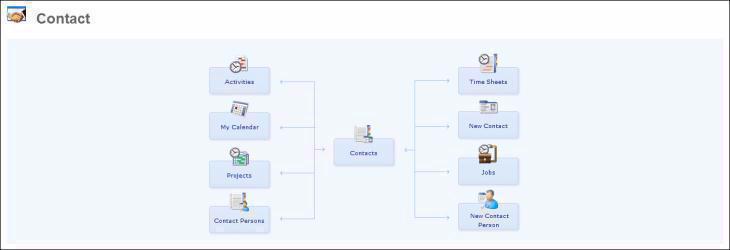
 Activities
Activities  Time Sheets
Time Sheets My Calendar
My Calendar  Contacts
Contacts  New Contact
New Contact 


 New Contact Person
New Contact Person