In the top menu within Mamut Online Desktop,
select New - Loan
or click Work Areas - Equipment Register
- New Loan.

A window with a sortable list of all equipment available
for loan will appear. Click on the piece of equipment you wish to loan.
Note! If you have a lot of registered equipment, the Search
function can help you to easily find the piece of equipment you are looking
for.
 Click on the Borrower
button with three dots
within the Loan details field
to add the borrower from the list of all contacts.
Click on the Borrower
button with three dots
within the Loan details field
to add the borrower from the list of all contacts.
 Set the Loan date
for the loan as well as the Due date
using the calendar buttons or by entering the dates manually.
Set the Loan date
for the loan as well as the Due date
using the calendar buttons or by entering the dates manually.
 If you wish, you can add notes in the Notes
field, for example, to register the condition of the piece of equipment
before and after the loan. To do so, click on the button next to the Notes
field.
If you wish, you can add notes in the Notes
field, for example, to register the condition of the piece of equipment
before and after the loan. To do so, click on the button next to the Notes
field.
You can also upload a Loan Agreement by clicking on the button with the three dots next to Loan Agreement.
Click on Save &
Close to be redirected to the previously accessed page,
-or-
click on Save & New if
you wish to register another loan.
 The piece of equipment is now on loan.
The piece of equipment is now on loan.
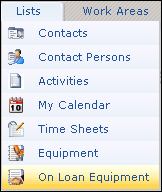
 A list with all equipment that is on loan will appear.
Click on the
A list with all equipment that is on loan will appear.
Click on the  Tip!
Tip!