Surcharges (additional taxes)
By using surcharges, you can add fixed fees to products which are required to include an additional tax. The fees can be calculated using different methods, for instance, per unit price, unit volume, or the percentage of different prices. The settings can be found in the company settings for products. The surcharge will be posted to a separate account.
The surcharge is included as a part of the price of the product. If you, for example, want to calculate a product surcharge of €15, the amount must be included in the sales price.
![]() Note! Some surcharges are calculated
in addition to the product price. For these types of surcharges, you can
create a separate product and calculate the surcharge on the actual order.
Make sure that the product is linked to the correct sales account. You
can create a surcharge of 100% of the sales price for this product, so
that the accounting functionality is identical to the information below.
Note! Some surcharges are calculated
in addition to the product price. For these types of surcharges, you can
create a separate product and calculate the surcharge on the actual order.
Make sure that the product is linked to the correct sales account. You
can create a surcharge of 100% of the sales price for this product, so
that the accounting functionality is identical to the information below.
Getting Started With Surcharges
Invoice
The sum of the surcharge is specified on the invoice.
In order to add a surcharge to an order which has already been created, check the Surcharge box on the invoice, in the Miscellaneous tab.
Accounting
When invoicing, all surcharges will be transferred to the nominal ledger. To which account the charge is posted depends on the settings you have defined in the accounting settings: View - Settings - Accounting - Accounting Settings - Control Accounts. By selecting Invoice from the Account group drop-down list, you will be able to see to which account the surcharge will be posted. Usually, account 4906 is used for surcharges. You can change the account here.
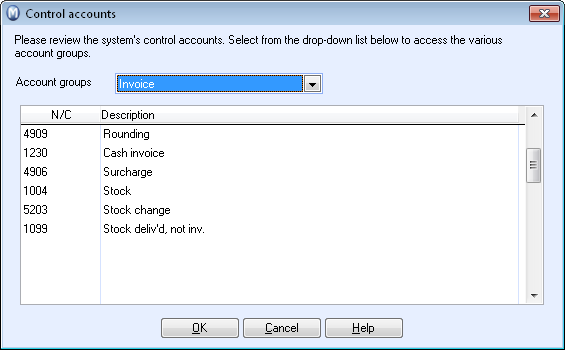
Report
The report Turnover per product displays the turnover of one specific product with a surcharge during one period.
Click New in the Advanced tab in the report wizard. Expand the category Product, highlight Surcharge and click Next. In the Value drop-down list, select surcharge group. Click OK. In the filter window, in the Order tab, in the sub-tab Date/Amount, you can also define invoice dates in order to limit the report to one specific period.
Read more about:
Getting Started With Surcharges