Settings for Report Bundles
Before you complete settings for a report bundle you have to create a report bundle. You then click on the Settings button and make necessary changes and settings.
Creating a report bundle
- Click the Favourite button.
-
 Click New report bundle.
Click New report bundle.
The Report bundle settings window now opens.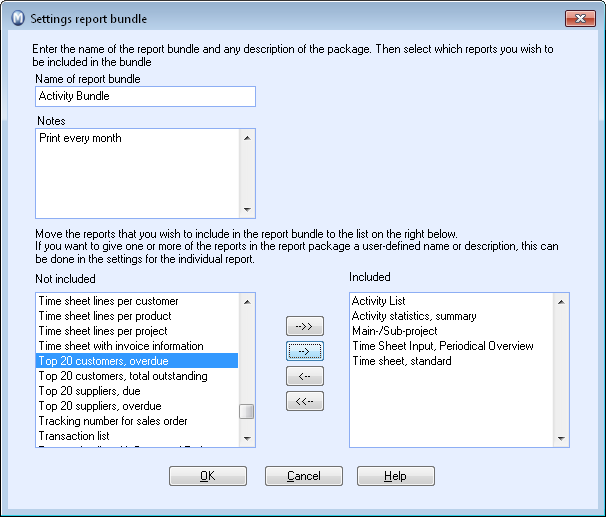
- Enter a descriptive Name of report bundle.
- Give any additional information about the report
bundle in the Notes field.
This note will be displayed in the Description field when you select the report bundle below the Favourite tab. - Move the reports you wish to include in the bundle
from the Not included window to the Included window.
You do this by double-clicking the reports in the left-hand list or by selecting them and clicking on the arrows between the two fields. - Click OK.
![]()
![]() The report bundle is added below the Favourite
tab with the list of reports it contains.
The report bundle is added below the Favourite
tab with the list of reports it contains.
You can edit the reports in the bundle individually if you wish. Read more about this in Settings for Favourite Reports.
Read more about: