Country Register
View - Settings - Other
Settings - Country Register ![]()
In the Country register, you can specify the registration method for recording addresses and codes in different countries.
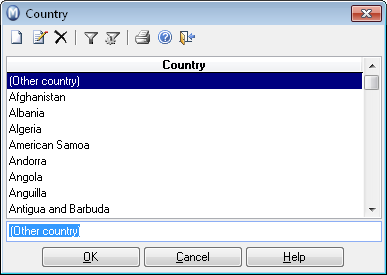
![]() If you need to make changes for a country you can
mark the country in the list and click Edit.
If you need to make changes for a country you can
mark the country in the list and click Edit.
![]() If you need to add a country, click New.
If you need to add a country, click New.
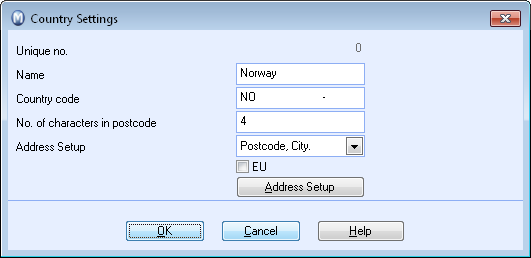
You can then change Name, Country code, No. of characters in Post code and decide Address setup. Select the check box EU if the country is a member state.
If you click the Address Setup button, you can define how set up of Addresses, contact name and contact person is displayed in all reports. Read more about address setup Address settings.
Read more about: