
View - Settings - Accounting
- Module Settings - Cost Centre 
Within the accounting module in Mamut Business Software, you are able to distribute the share of costs to different cost centres. These cost centres are often products or services; however additional examples of cost centres are campaigns, employees, complaints, packaging material and shipping damages. The purpose of these Cost centres is to obtain more detailed information regarding your sales. In addition to profits, losses and stock being considered, more sophisticated information such as costs for complaints, packing, transport damages and more are also considered.
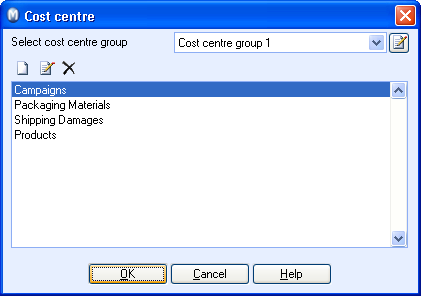
You can create one extra cost centre group in Mamut Enterprise E5.
By purchasing a licence for the additional product Mamut Cost Centre, you are able to create up to four user-defined cost centre groups (three in E5). You are able to organise these cost centre groups according to the demands of your company.
 Note! Extra cost centres are only accessible
when registering a journal entry in the journal entry module. Journal
entries registered via other modules will not automatically be linked
to these user-defined cost centres. They will instead be linked to the
standard cost centres Project and Department. You can change the cost
centre of a journal entry in the Ledger
and Financials/Journal list by
the selecting the journal entry and clicking Edit.
Note! Extra cost centres are only accessible
when registering a journal entry in the journal entry module. Journal
entries registered via other modules will not automatically be linked
to these user-defined cost centres. They will instead be linked to the
standard cost centres Project and Department. You can change the cost
centre of a journal entry in the Ledger
and Financials/Journal list by
the selecting the journal entry and clicking Edit.
 Tip! The self-defined cost centre groups
are not comparable with the two standard cost centres within Mamut Business Software: Department
and Project.
As these two are integrated into various functions and processes
within Mamut Business Software.
Tip! The self-defined cost centre groups
are not comparable with the two standard cost centres within Mamut Business Software: Department
and Project.
As these two are integrated into various functions and processes
within Mamut Business Software.
Find out more about Department and Project here.
Read more about:
Journal Registration with user-defined cost centres
Accounting Settings: Cost Centres