Getting Started with your Calendar
To create a new calendar you must be logged in as the administrator.
How to create a new Calendar
Navigate to the area of
your website where you want create a calendar.
Select Event
calendar from the drop-down list in the eZ Publish Administration
menu and click Create here.

In the screen that
opens, enter the relevant information in the following fields:
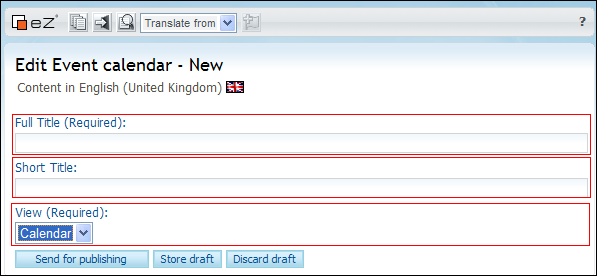
Title: Enter the title of your Calendar.
Short Title: Enter an alternative abbreviated title if required.
Calendar type: Select if the calendar shall be viewed as Classic calendar or Program
calendar.
Click Publish
to save your changes.
 Your website will now be updated with your
new calendar.
Your website will now be updated with your
new calendar.
How to change your calendar
Locate the calendar you wish to change.
 Click Edit in
the administration menu.
Click Edit in
the administration menu.
Then make the necessary changes.
 Click Publish
in order to update your calendar.
Click Publish
in order to update your calendar.
How to remove a calendar
Locate the calendar you wish to remove.
 Click on Remove
in the administration menu.
Click on Remove
in the administration menu.
 The calendar has now been removed.
The calendar has now been removed.
Read more about:
Calendar
Working with your Calendar
Components in Mamut eZ Publish

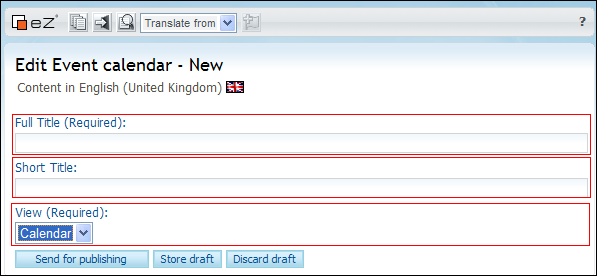
 Your website will now be updated with your
new calendar.
Your website will now be updated with your
new calendar.