Using Microsoft Silverlight
Just like Flash Player, Microsoft Silverlight is a so called "plug-in"
program which must be installed on the visitor's computer before the video
can be played. The following procedures
describing how to use Microsoft Silverlight can be applied to all supported
video formats.
Visit the official website here (external link)
for more information.
How to use Silverlight
Log in as the administrator.
Navigate to the location where you wish to add the Silverlight
element.
Select Silverlight
from the drop-down list in the administration menu.
 Click Create here.
Click Create here.
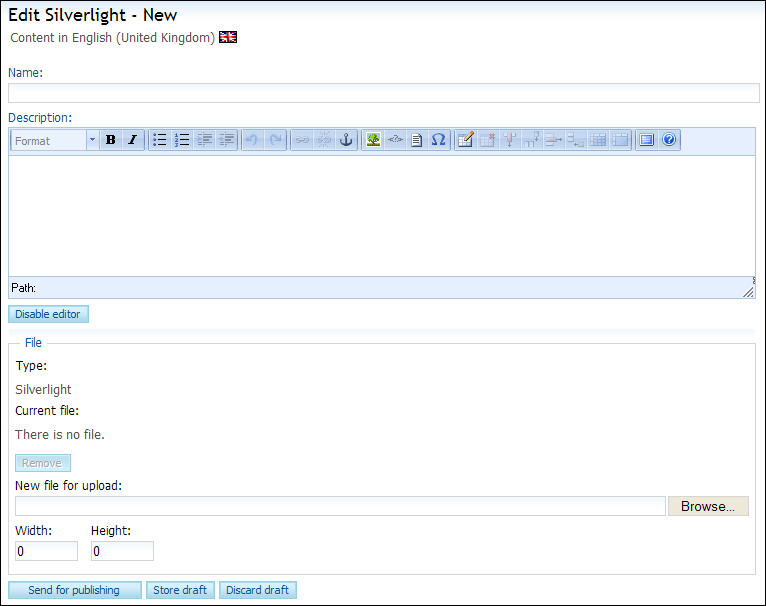
Enter the following information in the screen that is
displayed:
Name: Enter a name for the Silverlight element.
Description: Write a descriptive text for the Silverlight element.
File: Click Browse to
upload a Silverlight media element. You can also define the Width
and Height of the element manually.
Click Publish.
 The Silverlight element will be added to
your website.
The Silverlight element will be added to
your website.
How to change a Silverlight Video
Locate the Silverlight Video you wish to change.
 Click Edit in
the administration menu.
Click Edit in
the administration menu.
Then make the necessary changes.
 Click Publish
in order to save the changes.
Click Publish
in order to save the changes.
How to remove a Silverlight Video
Locate the Silverlight Video you wish to remove.
 Click Remove
in the administration menu.
Click Remove
in the administration menu.
 The Silverlight Video has now been removed.
The Silverlight Video has now been removed.
Read more about Using Video.
Read more about:
Video Media
Using Video
Components in Mamut eZ Publish
![]() Click Create here.
Click Create here.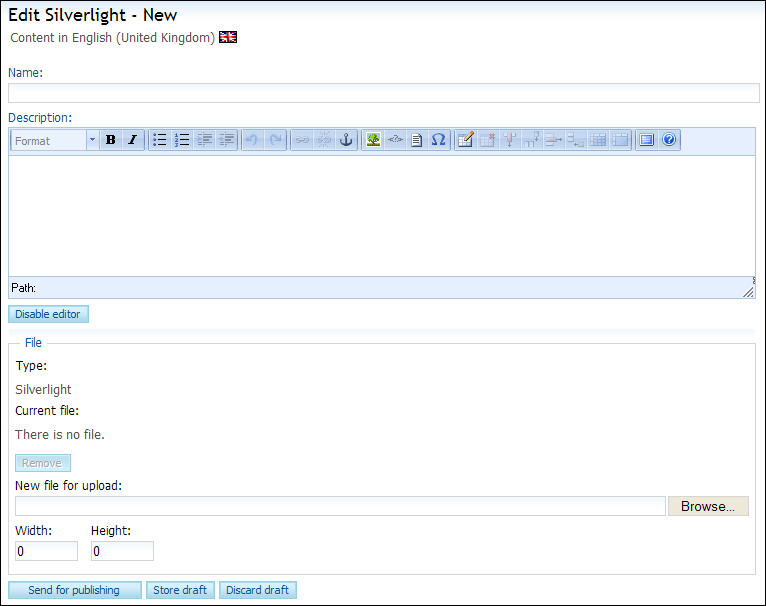
 The Silverlight element will be added to
your website.
The Silverlight element will be added to
your website.