Logotype
You can upload your own logotype
to your website. The logotype will be displayed in the upper left corner
of your website. If you want to use text instead of a logotype file, go
to Control
Panel - Site Settings and enter
the text in the Title field. Read
more here.
How to upload a logotype
Click Browse
and locate the logotype file.
Select the file and click Open.
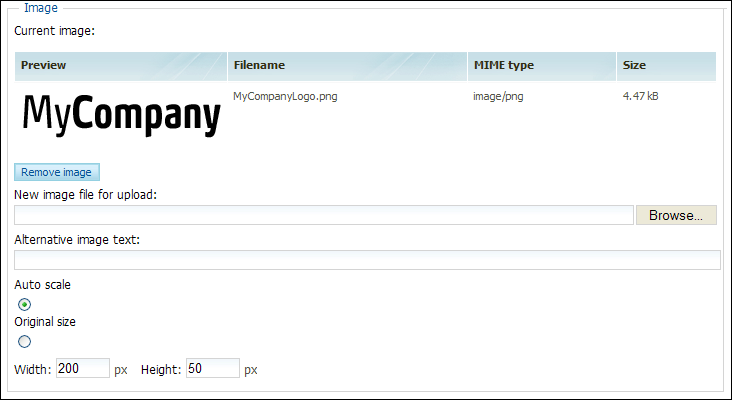
Choose if you want Mamut eZ Publish
to scale the image automatically or if you want to upload the image in
its original size.
You can enter the image's size by adjusting the pixels
in the Width and Height
fields.
 The logotype will be updated to your website
when you click Publish at the
bottom of the page.
The logotype will be updated to your website
when you click Publish at the
bottom of the page.
 Tip! The best result is achieved when
you use a logotype with a transparent background.
Tip! The best result is achieved when
you use a logotype with a transparent background.
Read more about:
Site
Settings
The
Control Panel
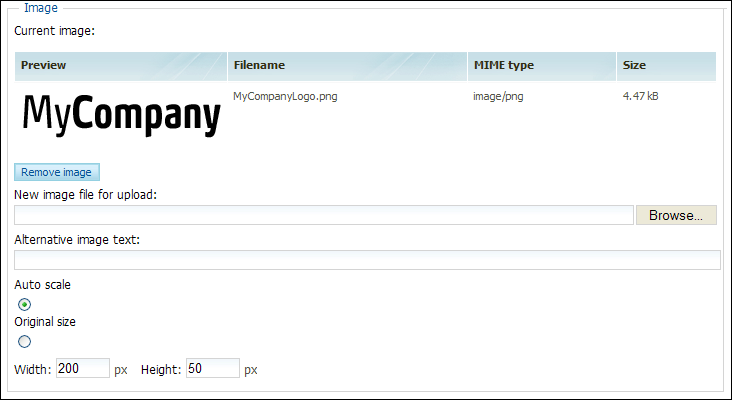
 The logotype will be updated to your website
when you click
The logotype will be updated to your website
when you click  Tip!
Tip!