Remove old backups
File-
Backup - Remove old backups ![]()
![]() Note! This
functionality will only remove autogenerated backups. Backups that you
have created manually, by going to File
- Backup - Create backup, will not be visible in this window,
and therefore not removed.
Note! This
functionality will only remove autogenerated backups. Backups that you
have created manually, by going to File
- Backup - Create backup, will not be visible in this window,
and therefore not removed.
The window Remove old backups will be shown automatically upon closing or opening the program (based on your settings), or when you go to File - Backup - Remove old backups. Read more in Settings for backup.
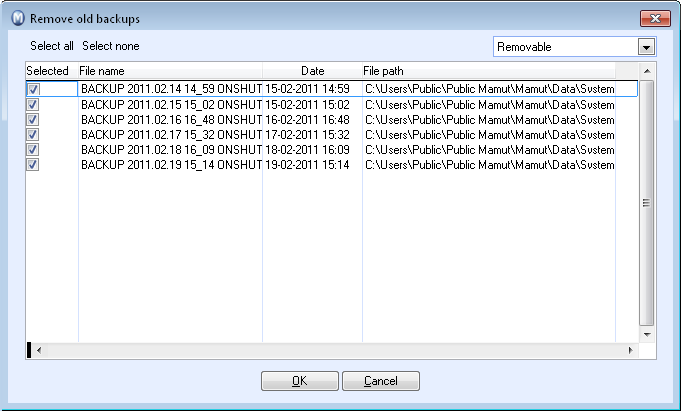
Using the drop-down list in the top right corner, you can define whether you want to see the Removable, To keep or All backups. By default, only the backups that are removable are shown. It is not possible to remove the most recent backups using this functionality. The amount of most recent backups that will be kept is defined in the settings for backup.
Within this window, you can decide which backups you wish to remove by selecting them (by default, all removable backups are selected), or you can click Cancel to abort the operation. Only click OK when you are sure that you want to permanently remove the selected backups.
![]() Note! Automatically
removed backups can not be retrieved.
Note! Automatically
removed backups can not be retrieved.
Read more about: