Creating New Activities
View - Activity -
New activity ![]()
Within your daily work you are most likely to create new activities related to different registers directly from within the relevant register. Activities can be created from the Activity register, Contact register, Company contact register and Project register or by going to the menu selection View - Activity - New Activity.
The fields in the activity are not mandatory. A number of fields are already pre-entered. Which these are depends on where in the program you have created the activity from.
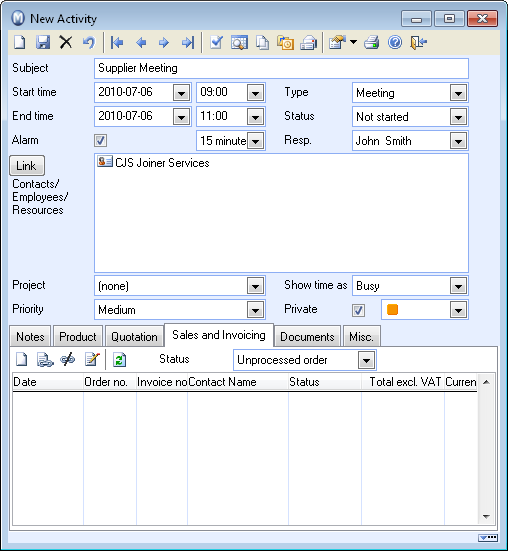
Read more in The Activity Screens.
![]() You can set default entries for the creation of new activities in the
User Settings.
You can set default entries for the creation of new activities in the
User Settings.
![]() Tip! The program usually displays an
interval for the From and To date when the activity is displayed
in the Activity List. If you cannot find an activity in the list this
could be because the date is outside the interval.
Tip! The program usually displays an
interval for the From and To date when the activity is displayed
in the Activity List. If you cannot find an activity in the list this
could be because the date is outside the interval.
Read more about: