Variation Attributes and Values
View -
Settings - Company - Properties Register - Variation Attribute ![]()
The different variation attributes are defined in the Properties Register. Variation attributes could for example be colour and size. Each attribute may have different Variation values that you are able to define. See examples of different variation values here.
You can create a variation attribute by selecting Variation attribute in the Properties Register and clicking the Edit button. Click New and enter the name of the variation attribute in the top field. You can also create the different variation values that will apply to the variation attribute by clicking the New button in the Edit variation screen. Enter the variation value and then click Previous. Repeat for each new variation value you wish to create for the attribute. Click Previous when all values have been created.
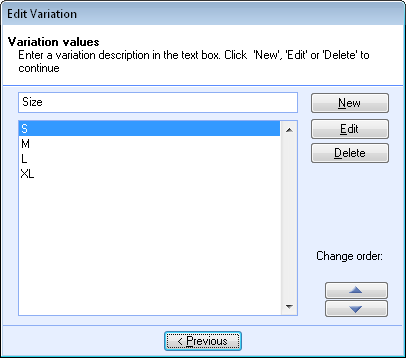
If you want to add new variation values later, you can open the variation attribute in the Properties Register and click Edit.
![]() Note! The arrows under Change
order in the Edit variation
screen decides the order of the variation attributes and the way that
they will displayed in the webshop. This way you can ensure that the variation
values are shown in a logical way e.g.: XS
- S - M - L - XL - XXL, and
not alphabetically or in the order they were created.
Note! The arrows under Change
order in the Edit variation
screen decides the order of the variation attributes and the way that
they will displayed in the webshop. This way you can ensure that the variation
values are shown in a logical way e.g.: XS
- S - M - L - XL - XXL, and
not alphabetically or in the order they were created.
Limits to the number of variation attributes
The different variation attributes are sorted according to the Properties Register. Products cannot have more than two variation attributes. If you want more attributes, i.e. sizes, colours and shapes, you will have to create a separate product for one of them.
For a T-shirt this could be:
The T-shirt has the variation attribute for shape (Female/Male), sizes and colours. You can create two (2) products: T-shirt female and T-shirt male. Each with variation attributes size and colour.
Read more about: