Product Variations
 Note! The product variations functionality is only included in the Mamut Enterprise E5 solution. Go to Help - About to see which Mamut solution you have.
Note! The product variations functionality is only included in the Mamut Enterprise E5 solution. Go to Help - About to see which Mamut solution you have.
A product can be sold in different variations of the same product, for example in different colours and sizes. When a product has variations, the product from which the variations are created is called the main product. To simplify the administration of product variations, you can register a main product and then create variations from it. This way it will be easier to purchase products from your suppliers, decide on the differing information per variation, receive help with building product names automatically and enter orders with different variations of a product. Each variation can have its own price, warehouse handling, product information, etc. This is controlled by the variation settings; therefore it is important that you specify variation settings before you create variations in the Product Register.
In addition, it is also possible to sell products with variations in the webbshop.
![]() Note! A main product with variations
cannot be used as an independent product.
Note! A main product with variations
cannot be used as an independent product.
How to start using variations
In order to start using product variations, you need to activate the appropriate setting; Company has products that are sold as variations (e.g. colour/size/unit). This setting can be activated from the Customisation of functions tab in the Company Settings for Product.
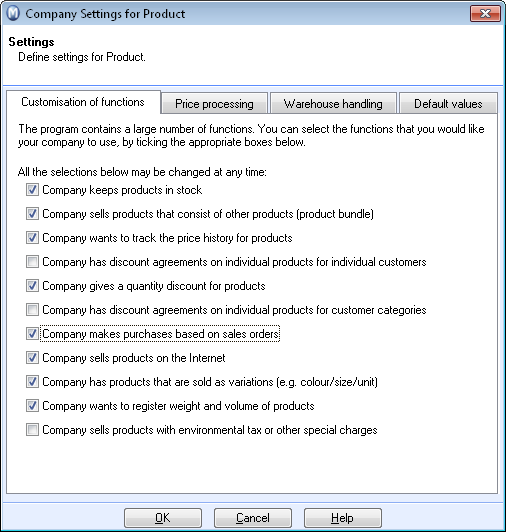
To simplify creating product variations, you can also select Default settings for products with variations under the Default values tab in the Company Settings for Product. This setting will be the default that will apply to all new products.
A variation can have up to two different variation attributes. Variation attributes can include colour and size, for instance. Variation attributes are defined from the Properties Register. You can assign the different variation values for the attributes through the Properties Register.
Examples for variation attribute and value
| Variation Attribute | Variation Value |
|---|---|
|
Colour |
Blue |
|
Colour |
Red |
|
Colour |
Green |
|
Colour |
Yellow |
|
Colour |
White |
Read more about how to add attributes and values for variations in the Properties Register in Variation Attributes and Values.
Once you have specified the general settings for products with variations, you can create the product that will be the main product for the variations. You can also create variations for an existing product, but note that if you do so, this product will no longer be available as a separate product, only its variations. After you have registered all the product information that will apply to all the variations on the main product card, tick the box Product has variations which can be found in the Variation tab in the Product Register. More information about the Variation tab in Product Register: The Variation Tab.
The Variation settings under the Variation tab allow you to establish which values will differ for the product variations. You can also decide how the product name for the variations will be created, making it easier for you to create a uniform product register.
Other settings
![]() Additional settings that you are able to define
include the option to show variations
in the list of products. You can define this setting under the User Settings for Product - Product List tab
by ticking the box for Show variations
in the list of products. You
can also use the drop-down list
in the product list as a filter (for many this will make the product list
very long and therefore the setting is not activated as default). You
can see the variations at the bottom of the product list window, where
you will also find a drop-down list that will show all linked variations.
Additional settings that you are able to define
include the option to show variations
in the list of products. You can define this setting under the User Settings for Product - Product List tab
by ticking the box for Show variations
in the list of products. You
can also use the drop-down list
in the product list as a filter (for many this will make the product list
very long and therefore the setting is not activated as default). You
can see the variations at the bottom of the product list window, where
you will also find a drop-down list that will show all linked variations.
![]() Tip! You can edit previously created
products by using the Wizard for product changes which can be found under
View - Product
- Updating a Selection of Products.
You can change the variation attributes
and product name creation via the Variation
tab. In addition, you are also able to change stock and location for variation
products which vary in the warehouse. More information in Updating a Selection of Products.
Tip! You can edit previously created
products by using the Wizard for product changes which can be found under
View - Product
- Updating a Selection of Products.
You can change the variation attributes
and product name creation via the Variation
tab. In addition, you are also able to change stock and location for variation
products which vary in the warehouse. More information in Updating a Selection of Products.
Read more about:
Updating a Selection of Products
Variation Attributes and Values
How to create and edit all Variations/Variation Links for a Product